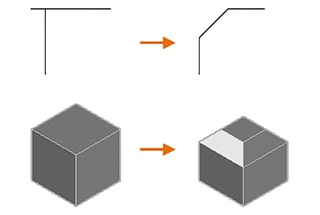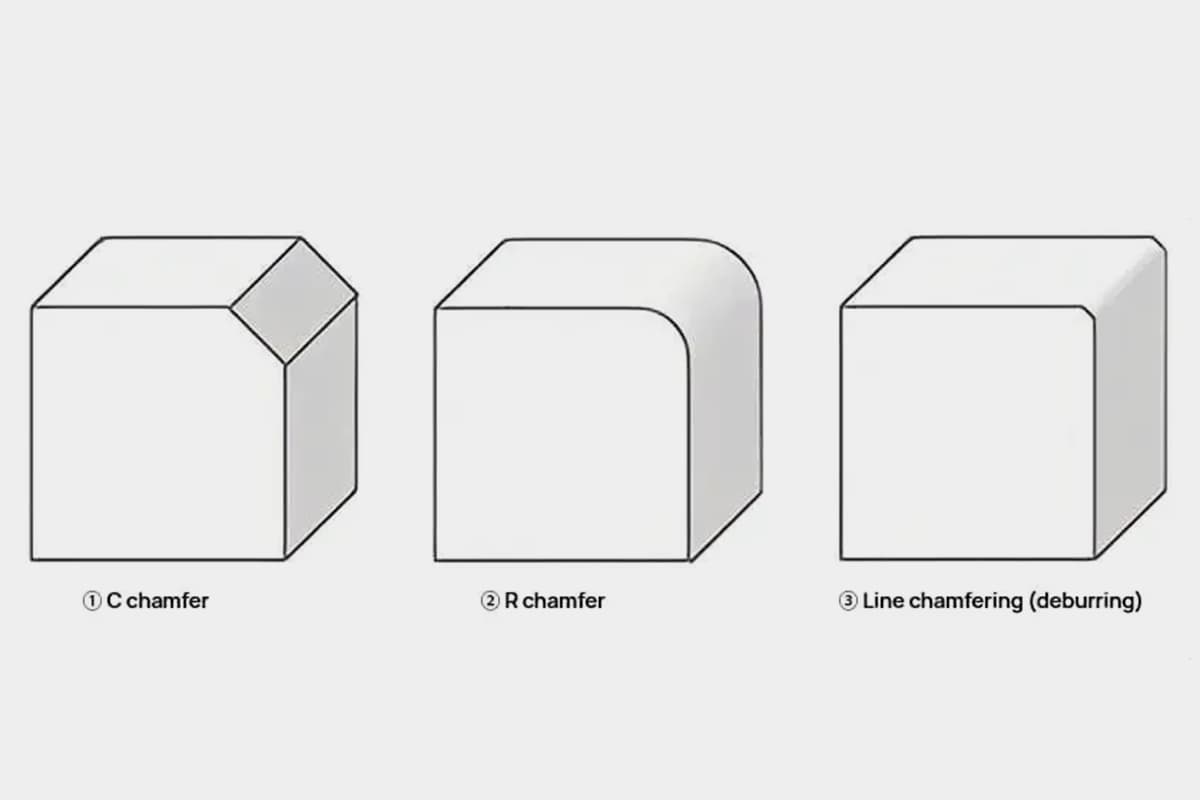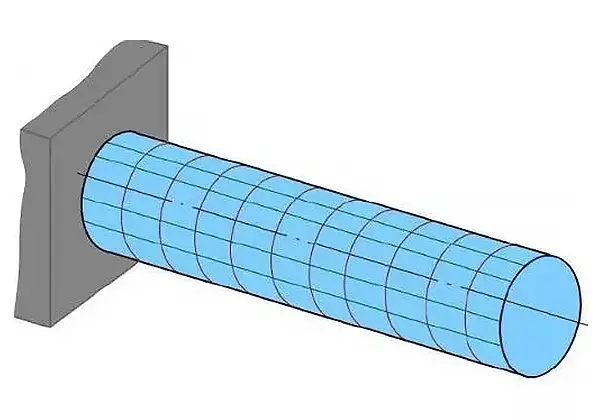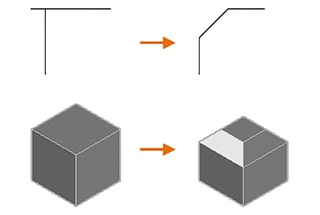
Choosing between 2D and 3D drawing software is crucial for mechanical design, but which is better? This article explores the strengths and weaknesses of both, considering industry-specific needs. Readers will learn about the practical applications of each type, the skills necessary for mastering them, and how they impact the design and manufacturing processes. Get ready to understand how your choice of software can significantly affect the efficiency and quality of your mechanical design projects.

Lately, I’ve noticed many peers debating whether one should learn 2D drafting software or 3D modeling software to pursue a career in mechanical design. This matter should be addressed with consideration to specific sectors within the field of mechanical design.
First and foremost, we must acknowledge the fact that both 2D and 3D software are incredibly useful; otherwise, software companies wouldn’t invest heavily in their development. The creation of such products is driven by market demand.
Therefore, when contemplating whether to master 2D or 3D software, it’s more crucial to consider the particular requirements of different industries rather than making generalizations.
Many educational institutions now emphasize training students in 3D modeling software, often neglecting 2D drafting software.
One reason for this bias could be that learning 3D software is inherently more challenging and appears to yield tangible educational outcomes. It also seems more sophisticated and effortlessly attracts those who lack independent critical thinking.
In contrast, learning 2D software is relatively simpler, and neither instructors nor students wish to “waste” too much effort and time on it. Unfortunately, this reflects a misconception in our higher education, which is disconnected from practical realities.

Let’s examine the suitability of drafting software across various domains:
Well-known 3D software includes Pro/E, UG, Solidworks, and Catia, predominantly used in fields such as mold making, automotive, and aerospace design.
The capabilities of 3D design, like surface modeling, aesthetic shaping, and parametric driving, have significantly altered the design habits and thought processes of professionals, tightly connecting the design phase to the final product.
This not only greatly enhances the speed of design but also the quality of the products. Furthermore, 3D software features such as assembly simulation, interference checks, and weight calculations, ensure the integrity and consistency of designs.
The characteristic manufacturing processes of these industries, which mainly produce parts through stamping and injection molding, dictate the dominance of 3D software. In these sectors, we’re not so much designing a part as we are the cavity of a mold.
The assurance of part quality doesn’t require a clear depiction in a 3D model; often, verbal and written communication with mold manufacturers suffices.
Reliance on 3D software alone can thus manage the design process in these industries, as the responsibility for part quality assurance is shifted to the mold manufacturers.
However, many college students are unaware of these processes and mistakenly believe that simply mastering 3D software equates to competent design.
Even if one can proficiently use 3D modeling software, they are merely drafting technicians without true design thinking capability. Real design prowess is demonstrated by creating marketable products, not just drawing something and rotating it in the software for show.
True design ability lies in understanding each part’s manufacturing process, ensuring the highest quality at the lowest cost and fastest speed, and ultimately assembling these parts into a valuable, marketable product.
While 3D software excels in representing appearance and surface design, it falls short in providing comprehensive machining information such as geometric tolerances, allowances, and heat treatment specifications.
Discussing drawings without this machining information is nonsensical. This is my point of confusion with current university education—whether instructors teach students how to denote and explain these tolerances, allowances, and heat treatment requirements.
Many students’ drawings I’ve reviewed only include basic dimensions, with all other specifications conspicuously absent, some even lacking title blocks and borders. Can these even be called drawings?
And yet, they have the audacity to send them off for manufacturing. It’s one thing to be shameless, but quite another to be blatantly irresponsible.
Among two-dimensional (2D) software, CAD is undoubtedly the most familiar to us. In my previous articles, I’ve recommended CAXA, a 2D software that I really enjoy using.
Let’s discuss the advantages and disadvantages of 2D software: the main advantage is the ability to express part dimensions, geometric tolerances, roughness requirements, heat treatment specifications, and other technical requirements in a single drawing clearly and effectively.
Process engineers and operators can easily understand all the manufacturing requirements and information for a part from one drawing, allowing them to complete the manufacturing process most efficiently. This is an advantage that is difficult for 3D drawings to replace.
Additionally, 2D software has significant benefits during the design phase of a project, which often involves a relentless cycle of modifications—a fundamental aspect of a design engineer’s work that is indescribably and eternally “painful.”
Modifying a 2D drawing is much more convenient and faster than altering a 3D model (this is my personal opinion, so naysayers, keep quiet).
Therefore, 2D drawing software is indispensable in the mechanical structural design process.
If someone claims they can produce a structural product using only 3D software (without producing 2D drawings), they’re being disingenuous, as manufacturing drawings must include annotations for external dimensions, geometric tolerances, roughness requirements, heat treatment specifications, and other technical details—something that pure 3D models cannot provide. For example, take a look at the drawing below:

From this drawing, we can clearly understand the part’s external dimensions, geometric tolerances, roughness requirements, heat treatment specifications, and other technical requirements. However, what can you discern from the 3D model in the bottom right corner?
Apart from a three-dimensional representation, you can’t see anything else—you don’t know which surface needs machining or which hole requires drilling, nor do you understand the roughness levels these surfaces and holes need to achieve, their geometric tolerances, or the type of heat treatment the part must undergo before machining can begin.
These details are crucial to making the part, and they represent the true capabilities of a mechanical design engineer. The ability to define these dimensions, tolerances, roughness, and heat treatment specifications effectively, cost-efficiently, and with high quality is the pinnacle of a design engineer’s skills and what differentiates them from a drafter.
So, what are the disadvantages of 2D drawing software? Look to the advantages of 3D drawing software to find out. The strengths of 3D drawing software are precisely where 2D drawing software falls short.
Therefore, a competent design engineer should have proficiency in using both types of software to support their design work and professional development.
Thus, both 3D and 2D drawing software are useful, each focusing on different domains and industries. You should train your software skills according to the characteristics of the industry you hope to enter in the future.
But the future is distant, and who knows what you will end up doing?
My advice is to learn a bit of everything—be somewhat knowledgeable in all areas to avoid finding yourself in the regrettable situation of realizing too late the value of knowledge.