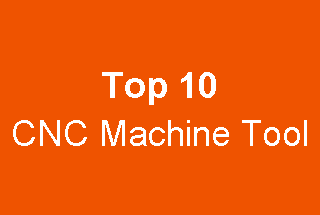Ever wondered how CNC machines seamlessly transform raw materials into precise components? This article breaks down the basics of CNC machine operation, from powering up to navigating the control panels. Discover essential functions like program editing, tool setting, and emergency protocols. Whether you’re a novice or need a refresher, this guide equips you with the knowledge to efficiently operate CNC machinery, enhancing your manufacturing prowess. Dive in to learn the key controls and features that make CNC machines indispensable in modern machining.

The operation panel of a CNC lathe is a crucial component of the CNC machine tool, serving as a tool for operators to interact with the system. It comprises three main sections: the power control area, the system control panel, and the machine tool control panel.

1. System on: turn on the system power.
2. System off: turn off the system power.
3. Program protection switch: turn on and off the program input function.
4. Emergency stop knob: In case of danger or emergency during processing, the machine tool needs to be stopped in an emergency, or when the power supply of the machine tool is cut off after processing.
(Note: press the emergency stop knob before power-on and power-off to reduce the electrical shock of the equipment.)

It mainly realizes man-machine dialogue in the process of program editing and debugging, tool setting parameter input, real-time monitoring of the current machining status of the machine tool, and modification of the machine tool maintenance parameters.
PESET reset key: This key can be used when the current status is released, the processing program is reset, and the machine tool is in emergency stop.
PROC program key: In editing mode, you can edit, modify, search and delete.
OFS/SET tool offset key: in combination with other keys, the workpiece coordinate system can be set, and the tool tip radius and wear can be corrected.
POS position key: displays the machine coordinate, absolute coordinate, incremental coordinate value of each coordinate axis and the coordinate axis distance assignment during program execution.
CSTM/GPPH graphic display key: in combination with relevant keys, you can perform simulation processing and observe the tool path on the display, while the machine tool does not perform actual processing.
SYSTEM system key: used for data and parameters related to self-diagnosis of CNC system.
MESSAGE information key: displays the warning status of the system.
HELP help key: description of mechanical equipment and other functions.
SHIFT conversion key: It is used with the address key to switch between the characters of the key.
INSERT key: insert characters or numbers at the specified position of the cursor.
INPUT input key: used for parameter or offset value input, start I/O device input, and command data input in MDI mode.
ALTER replacement key: modify the address and data command at the specified position of the cursor in the program, or replace the original data with new data.
DELETE key: delete the characters or numbers at the specified position of the cursor in the program (the deleted statement cannot be restored. Before operation, carefully confirm whether to delete the content.)
CAN cancel key: delete the characters written to the storage area.
EOB end key: used for the end command of each program editing.
Page turning key: the switch control key of the screen page.
Cursor movement key: control the cursor to move up, down, left and right in the display screen.
It is mainly used to operate CNC lathes, including operation mode selection, spindle rotation selection and tool holder movement operation, spindle magnification and tool holder movement speed adjustment, etc.
Editing method: you can input and output programs, and modify or delete programs.
MDI mode: input the program under PROG, directly execute the input program section after the cycle start, and can input 10 instructions.
Automatic processing mode: call the program number to be executed in PROG, and perform automatic processing on the workpiece after the cycle is started.
Manual mode: combined with the tool rest movement control key, the tool rest can be moved quickly and slowly.
Return reference mode: manually return to the reference point position and establish the machine coordinate system.
Handwheel mode: the tool holder can be operated by hand pulse to move XIum, XI0um and XI00um in X and Z directions.

Single-segment execution: press this key to run single-end in the automatic processing mode or MDI mode.
Program skip: if the skip symbol “/” is used in the program, the program will run to the program segment with the symbol calibration, that is, skip the execution of the program segment, and release the key, the skip function will be invalid.
Lock machine: after pressing this key, all the actual actions of the machine tool are invalid (the actual actions of the feed shaft, spindle, cooling, etc. cannot be controlled manually or automatically), but the command operation is effective, so the program can be simulated in this state.