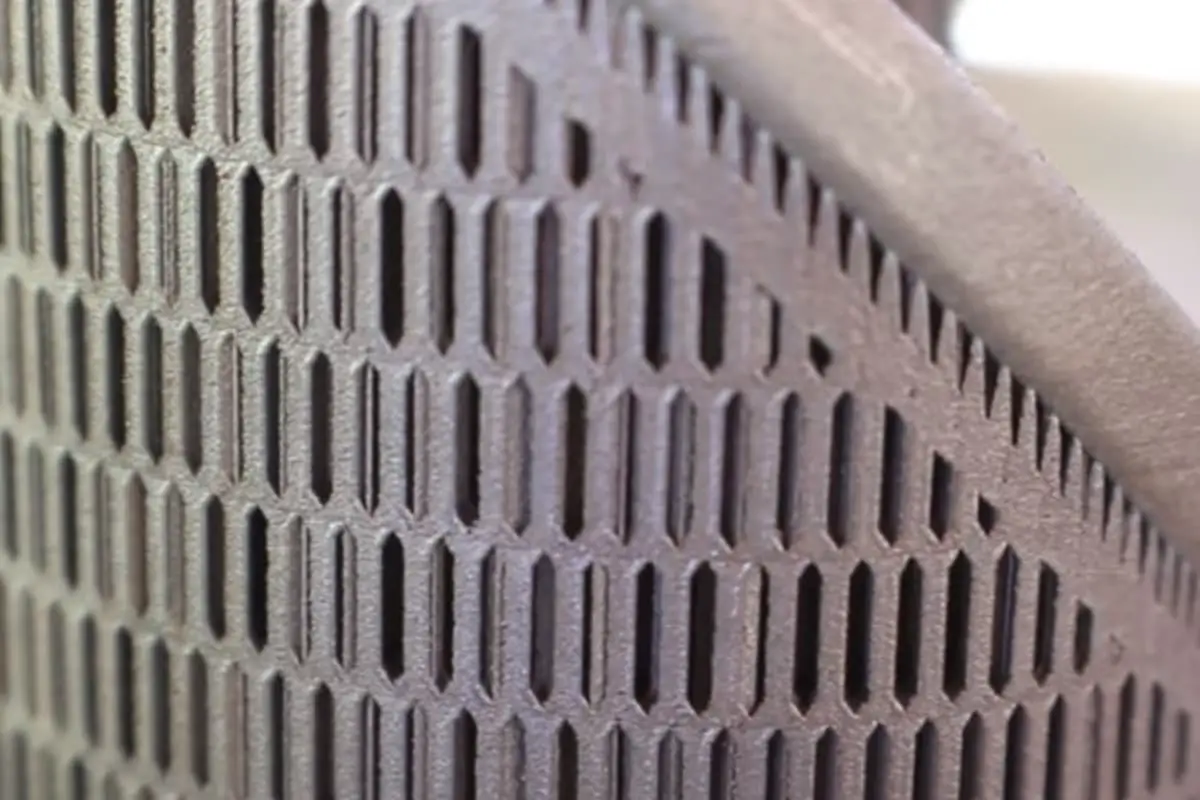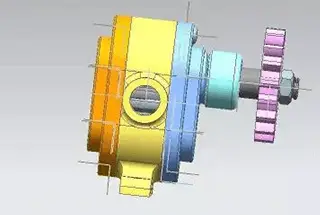Curious about how to start your 3D modeling journey without spending a dime? This guide explores the top ten free 3D modeling software options perfect for beginners. From Tinkercad’s intuitive interface to Blender’s powerful capabilities, each tool offers unique features suited to different needs. Dive in to find the perfect software for your first project and discover how these tools can simplify the process of bringing your ideas to life.
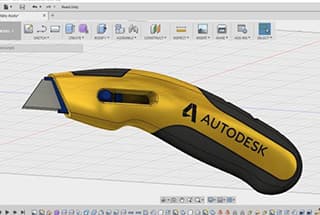
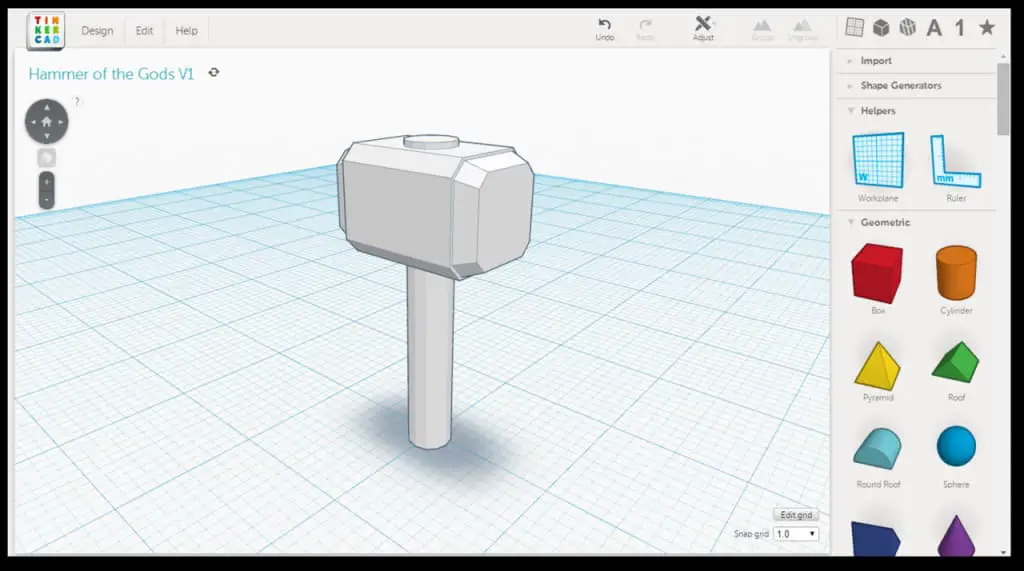
Tinkercad is a free online 3D modeling software developed by Autodesk.
It has a very user-friendly interface that is designed for educational purposes, making it especially suitable for children and beginners who lack 3D modeling experience.
Tinkercad is likely the easiest 3D modeling software to get started with, as it teaches users all the basic concepts of 3D modeling and allows them to convert ideas into CAD models by simply dragging and dropping original shapes such as cubes, cylinders, or spheres.
It can also connect to various 3D printer service providers. With some practice, users can quickly create their first 3D model.
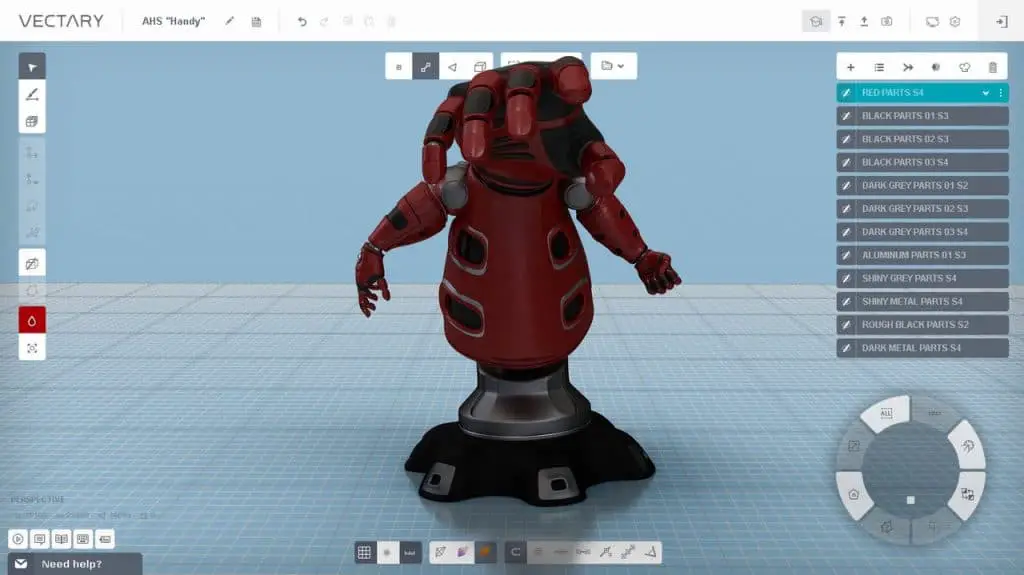
Vectary is an online 3D modeling software that claims to be the simplest 3D design tool.
First and foremost, it is a web-based software. What makes it even more powerful is its ability to render 3D models in real-time.
It is designed for graphics, product and game designers, manufacturers, and 3D printing enthusiasts, but it can be used by anyone interested in 3D modeling.
Vectary requires only basic knowledge of 3D modeling concepts and has a drag-and-drop interface.
The system already contains many 3D models, and users can create or modify them by dragging and dropping with the mouse.
It is an enjoyable tool to use and a powerful resource for beginners to learn. A free version is available by registering on their website.
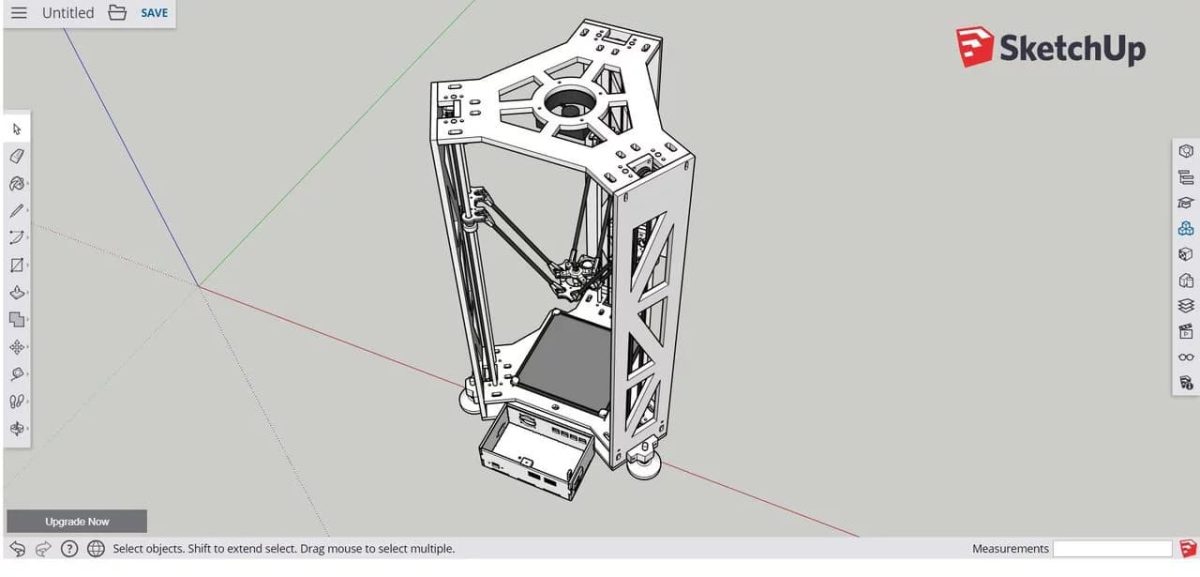
SketchUp is also considered the simplest and most flexible 3D application available.
The first version was released in 2000, and it is available in both free and paid versions.
It was acquired by Google in 2006 and its Chinese name is “sketch master.”
We will focus on the free version as it is more accessible, and anyone can use it by registering an account on the website.
The free version is also an online software that can be accessed through a browser.
Because of its simple learning curve, clear and intuitive tools, and user-friendly interface, it is an excellent choice for beginners.
However, do not assume that software that is suitable for beginners cannot be used to create advanced models.
SketchUp is a powerful tool, originally created for architects, designers, and filmmakers, which means you can also design complex large-scale models.
In fact, the professional edition offers plug-ins and tools that can be added to enhance the productivity and functionality of the software.
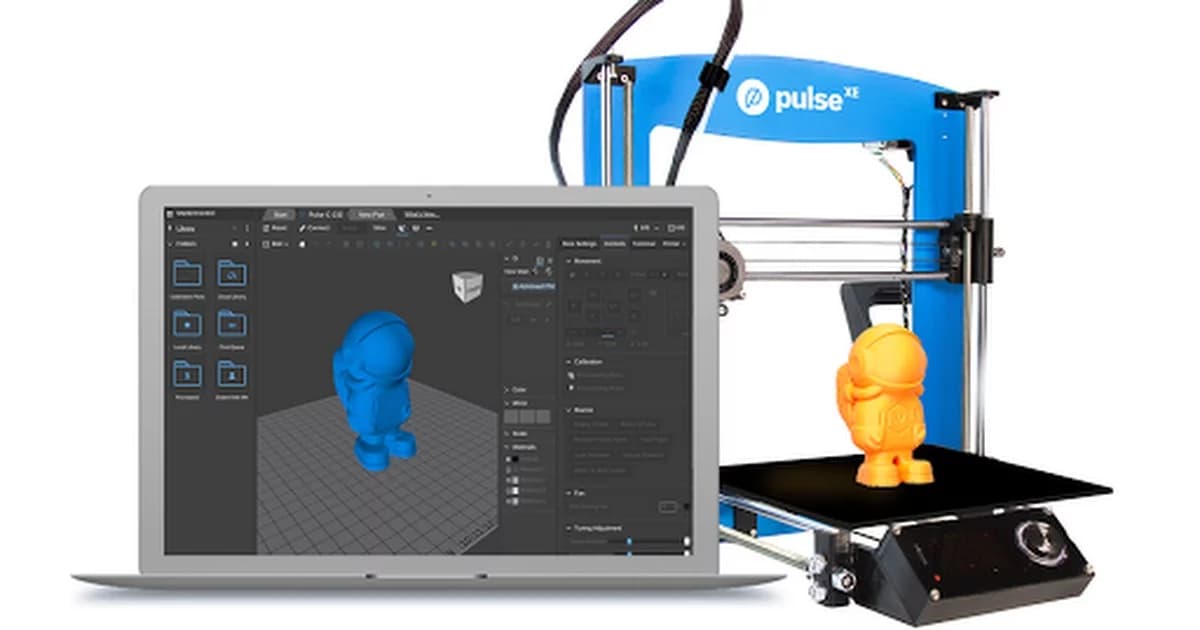
MatterControl is a free, open-source software that you can download from MatterHackers’ official website. It is targeted at the manufacturing community and is dedicated to 3D printing. MatterControl is very intuitive and has a design toolset that allows you to create or customize existing models from scratch. After the 3D model design is completed, you can also slice with MatterControl to prepare for the next 3D printing.
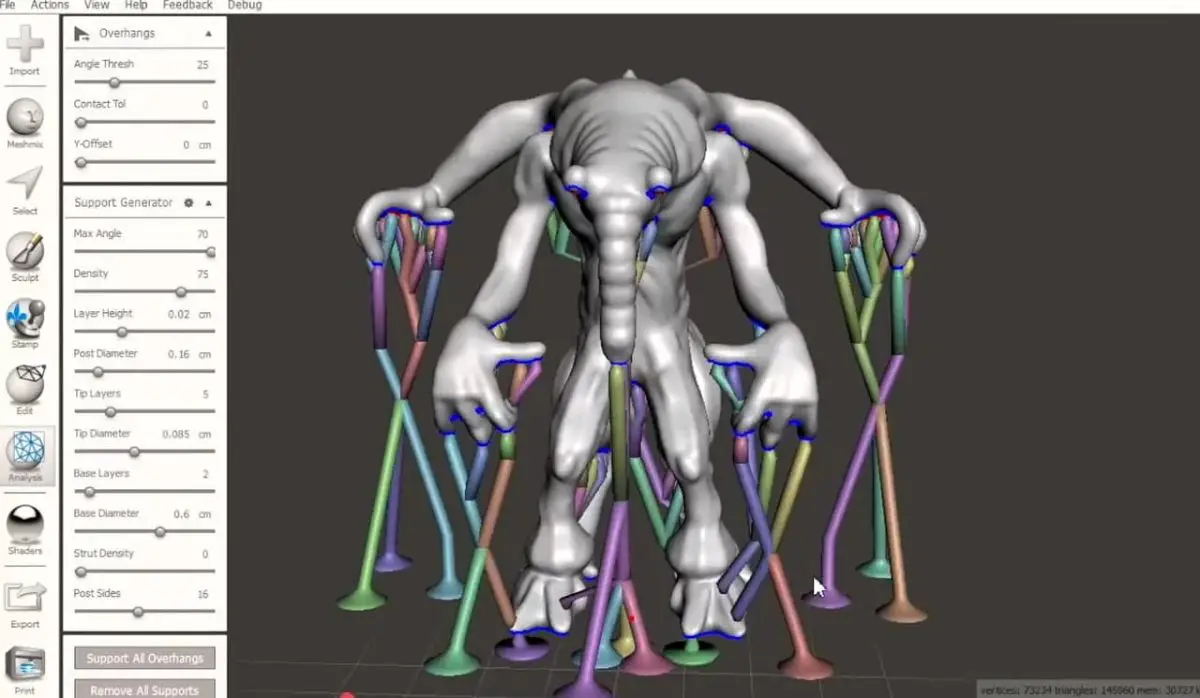
Meshmixer is a simple software developed by Autodesk for manipulating and modifying any 3D model, much like Adobe Photoshop for 3D models.
It is an excellent beginner software, although it can be laborious to use for modeling, it is invincible for 3D model repair, editing, and modification.
Powerful and free to use, it is a necessary software for 3D printing enthusiasts. Additionally, it has carving tools for volume and surface, which everyone can learn by playing.
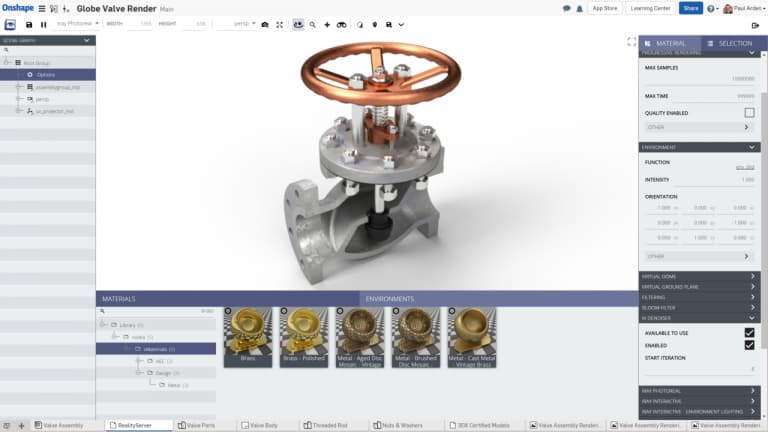
Onshape is a professional and online 3D modeling software that is also a good choice for beginners. It offers a free version that can be registered on their website for non-commercial or educational purposes.
Users will be able to easily draw basic geometry, stretch objects, and combine them. Onshape also has a user-friendly interface and is compatible with mobile devices, such as tablets and Android and iOS smartphones, so users can update their designs anytime and anywhere.

Fusion 360 is developed by Autodesk, a powerful and accurate software that allows users to conduct parametric modeling, stretch shapes, or create free forms. It is a professional software used in industrial design and other disciplines, so it can be a bit complicated to use.
However, we think it is a good choice for beginners because once you understand parametric design thinking and can skillfully build some simple 3D models, you will grasp the basic concepts. Even if you learn other parametric modeling software, you can draw inferences and understand everything from one instance.
Fusion 360 is available in professional and free editions for students and enthusiasts.
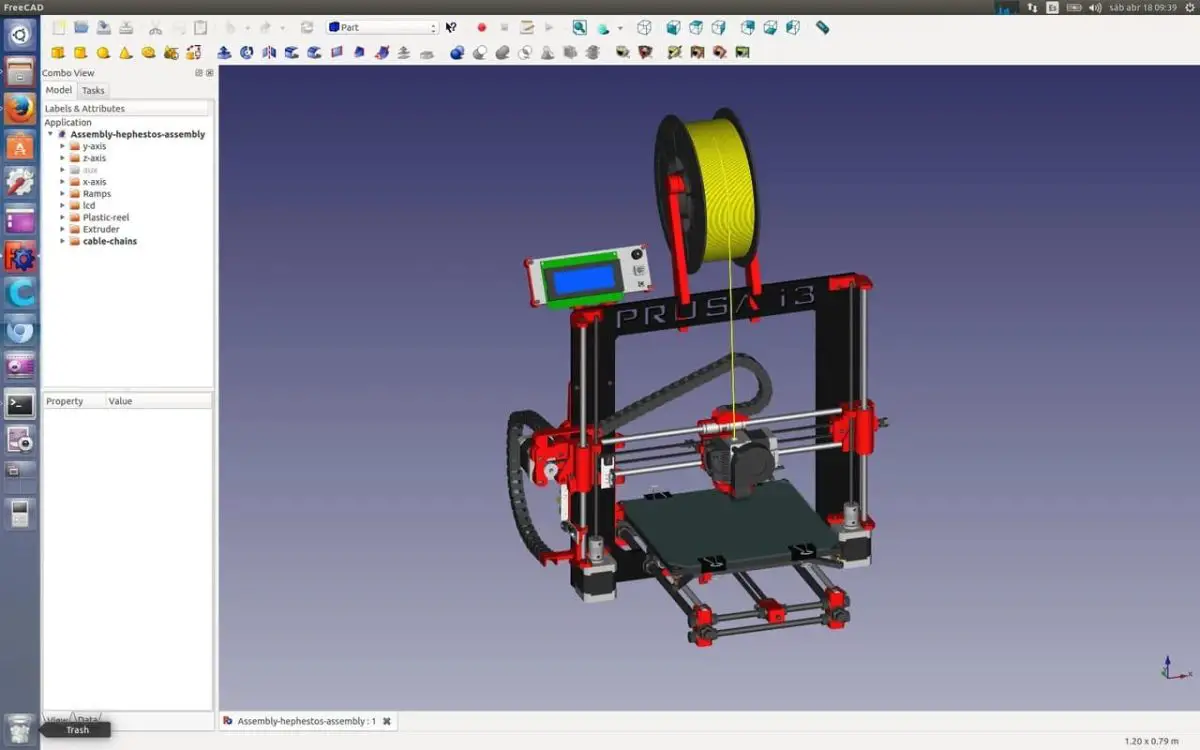
FreeCAD is an open-source parametric 3D modeling software launched in 2002 that has become a substitute for other expensive software, such as AutoCAD. As the name implies, this software is completely free and has a set of design tools, allowing users to create more detailed and complex models.
While it may not be the simplest software for beginners, the learning curve allows you to learn more each time you use it. The best part of the software is that it is open-source, which allows users and developers to add new modules and tools over the years.
For beginners who want to fully participate in the CAD world, FreeCAD may be the best choice.

Sculptris is a 3D software that focuses on digital sculpting and can be seen as an introduction to learning more professional software such as ZBrush. Sculptris allows users to edit any surface with a variety of brush strokes, as well as map or paint textures for 3D models.
The software is still available for free on the Pixologic website, but it is no longer being developed. They warn that it may not run on newer operating systems. However, if you are interested in digital sculpting, it is still worth a try.
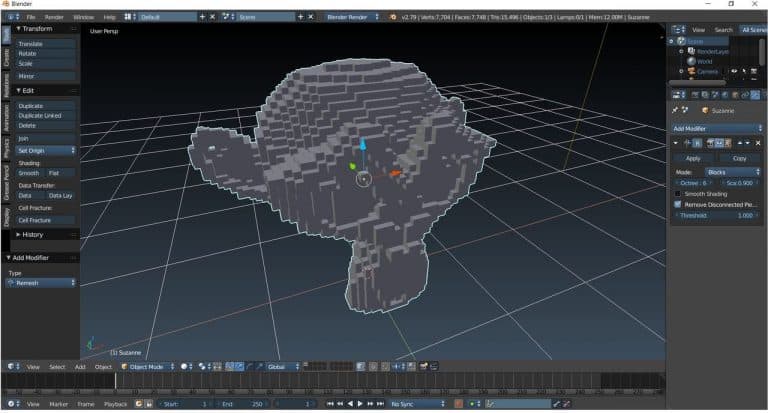
Finally, I know that Blender may not be an easy-to-use 3D software for beginners, but I also recommend it because it is completely open source and free.
Even if you are not familiar with 3D modeling, you can use functions such as the modifier menu to provide a different appearance for the model. For example, you can use the “reduce” tool to obtain the “low polygon” effect, or use the “remesh” tool to obtain the voxel shape, or use the “solidify” tool to add thickness to the walls of the 3D model. You can also use the subdivision surface tool to provide a smoother shape for your model.
Blender is suitable for animation design, modeling, and creating complex 3D models. However, its operation mode and habits are different from the software we may have used in the past, and it takes time to become proficient. It has many functions and modeling styles, and is a very powerful software. But even beginners can start learning how it works and create something with it.