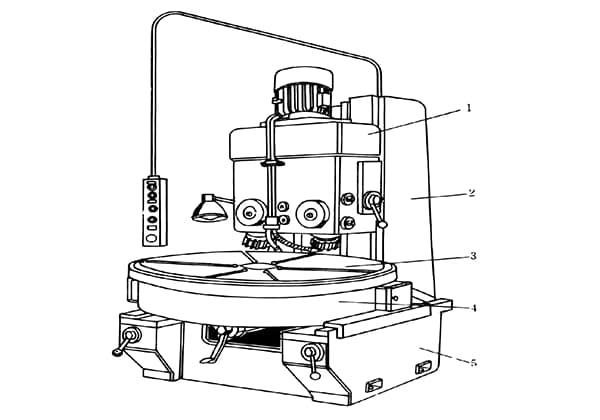Makinelere hayat veren gizli dili keşfedin! Bu büyüleyici blog yazısında, CNC işlemeye güç veren temel programlama komutları olan G kodu ve M kodunun büyüleyici dünyasına dalacağız. İster deneyimli bir mühendis ister meraklı bir öğrenci olun, bu kodların arkasındaki gizemleri çözerken ve makinelerin karmaşık görevleri benzersiz bir hassasiyetle gerçekleştirmelerini nasıl sağladıklarını keşfederken bize katılın. CNC programlamanın inanılmaz potansiyeli karşısında hayrete düşmeye hazır olun!
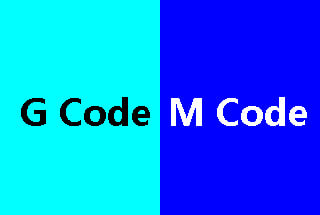
CNC işlemede G kodları ve M kodları, makine takımlarının hareketini ve işlevselliğini kontrol etmek için kullanılan iki temel programlama komutudur.
"Geometrik kod" veya "hazırlık kodu" olarak da bilinen G kodu, öncelikle kesici takımın hareketini ve konumlandırılmasını tanımlamak için kullanılır. Bu kodlar makineye hızlı hareket (G00), doğrusal enterpolasyon (G01) ve dairesel enterpolasyon (G02 ve G03) gibi nasıl hareket edeceği konusunda talimat verir.
Öte yandan, "çeşitli kodlar" olarak da bilinen M kodu, makine takımının iş mili dönüşü, soğutma sıvısı akış ayarı ve takım değiştirme gibi çeşitli işlevlerini kontrol eder. Her G ve M kodunu genellikle belirli bir işlevi veya komutu temsil eden bir sayı takip eder.
G kodları ve M kodlarının varlığı, CNC takım tezgahlarının karmaşık işleme görevlerini yerine getirmesini sağlar. Hassas programlama talimatlarıyla, makine takımının hareketlerini kontrol ederek yüksek hassasiyet ve yüksek kaliteli işleme efektleri sağlarlar.
G ve M kodlarının farklı kombinasyonları delme, frezeleme ve tornalama dahil ancak bunlarla sınırlı olmamak üzere çeşitli işleme operasyonlarını tamamlayabilir. Ancak, farklı üreticilerin CNC sistemlerinde bu kodların özel anlamları ve uygulamalarında farklılıklar olabileceğini unutmamak önemlidir. Bu nedenle, doğru uygulamayı sağlamak için belirli makine takımının kullanım kılavuzuna başvurmak veya üreticiye danışmak gerekir.
Özetle, G-kodları ve M-kodları CNC işlemenin vazgeçilmez parçalarıdır. Birlikte, CNC takım tezgahlarının programlama dilini oluştururlar ve mekanik işleme sürecini daha esnek ve verimli hale getirirler. Bu kodların anlamlarına ve uygulamalarına hakim olmak CNC programcıları için çok önemlidir.
G kodu (RS-274 olarak da bilinir), bilgisayar destekli üretimde (CAM) en yaygın kullanılan sayısal kontrol (NC) programlama dilidir. CNC frezeler, torna tezgahları, 3D yazıcılar ve diğer bilgisayar kontrollü üretim ekipmanları dahil olmak üzere otomatik makine araçlarını kontrol etmek için standartlaştırılmış bir talimat seti olarak hizmet eder.
1950'lerde Electronic Industries Alliance (EIA) tarafından geliştirilen G kodu, çeşitli versiyonlar ve uygulamalarla evrim geçirmiştir. Adına rağmen, G kodu sadece "G" komutlarını (hazırlık fonksiyonları) değil, aynı zamanda "M" kodlarını (çeşitli fonksiyonlar), koordinat değerlerini ve toplu olarak kapsamlı bir makine kontrol dili oluşturan diğer parametreleri de kapsar.
G kodunun temel özellikleri ve uygulamaları şunlardır:
G kodu talimatları tipik olarak yapılandırılmış bir format izler ve her satır tek bir komutu veya parametre kümesini temsil eder. Örneğin:
G01 X100 Y50 F500
Bu komut, makineyi 500 mm/dakika ilerleme hızında 100 mm X koordinatına ve 50 mm Y koordinatına doğrusal olarak (G01) hareket etmeye yönlendirir.
G kodu endüstri standardı olmaya devam ederken, modern CAM yazılımı genellikle G kodunu 3B modellerden ve takım yolu stratejilerinden otomatik olarak oluşturarak karmaşık parçalar için programlama sürecini basitleştirir. Bununla birlikte, G kodu temellerini anlamak, işleme süreçlerini optimize etmek, sorun gidermek ve otomatik üretim operasyonlarına ince ayar yapmak için çok önemlidir.
Çeşitli kodun kısaltması olan M kodu, CNC (Bilgisayarlı Sayısal Kontrol) programlamanın önemli bir bileşenidir ve özellikle FANUC ve diğer kontrol sistemlerinde yardımcı bir işlev kodu olarak tanımlanır. Bu kodlar, makine takımının çeşitli eksen dışı hareket işlevlerini kontrol etmede hayati bir rol oynar ve öncelikle hareket ve kesme işlemlerini gerçekleştiren G kodlarını tamamlar.
M kodları, genel işleme süreci için gerekli olan ancak doğrudan kesici takımların hareketini veya iş parçası konumlandırmasını içermeyen yardımcı işlemleri komuta etmek için kullanılır. Bu işlevler şunları içerebilir:
M kodlarının uygulanması ve belirli işlevleri farklı makine üreticileri ve kontrol sistemleri arasında biraz farklılık gösterebilir, ancak birçok standart kod platformlar arasında yaygın olarak tanınmaktadır. M kodlarının doğru kullanımı, CNC makinelerinin verimli ve güvenli çalışması için gereklidir ve üretim süreci boyunca çeşitli makine işlevleri üzerinde hassas kontrol sağlar.
| G-kodu | Açıkla |
| G00 | Konumlandırma (hızlı hareket) |
| G01 | Doğrusal kesim |
| G02 | Saat yönünde ark kesme (CW, saat yönünde) |
| G03 | Saat yönünün tersine teğetsel konumlandırma (hızlı hareket eden) yay (CCW, saat yönünün tersine) |
| G04 | Duraklat (dwel1) |
| G09 | Tam konumda durun |
| G20 | İmparatorluk girişi |
| G21 | Metrik giriş |
| G22 | Dahili seyahat etkin sınırı |
| G23 | Geçersiz dahili hareket sınırı |
| G27 | Referans noktası dönüşünü kontrol edin |
| G28 | Referans noktası dönüşü |
| G29 | Referans noktasından dönüş |
| G30 | İkinci referans noktasına geri dönün |
| G32 | İplik kesme |
| G40 | Takım ucu yarıçap ofsetini iptal et |
| G41 | Burun yarıçapı ofseti (sol) |
| G42 | Burun yarıçapı ofseti (sağ) |
| G50 | İş parçası koordinatlarını değiştirin; İş milinin maksimum devir sayısını ayarlar |
| G52 | Yerel koordinat sistemini ayarlama |
| G53 | Makine koordinat sistemini seçin |
| G70 | Bitirme döngüsü |
| G71 | İç ve dış çap kaba kesim döngüsü |
| G72 | Adımlı kaba kesim döngüsü |
| G73 | Tekrar döngüsü oluşturma |
| G74 | Z adımı delme |
| G75 | X yönü grooving |
| G76 | İplik kesme döngüsü |
| G80 | Sabit çevrimi iptal et |
| G83 | Sondaj döngüsü |
| G84 | Kılavuz çekme döngüsü |
| G85 | Ön sondaj döngüsü |
| G87 | Yan delme döngüsü |
| G88 | Yan kılavuz çekme döngüsü |
| G89 | Yan sondaj döngüsü |
| G90 | (iç ve dış çap) kesme döngüsü |
| G92 | İplik kesme döngüsü |
| G94 | (adım) kesme döngüsü |
| G96 | Sabit doğrusal hız kontrolü |
| G97 | Sabit doğrusal hız kontrolü iptal edildi |
| G98 | Dakika başına besleme hızı |
| G99 | Devir başına ilerleme hızı |
| G kodu | Açıkla |
| G00 | Üst pozisyon (hızlı hareket) pozisyonlama (hızlı hareket) |
| G01 | Doğrusal kesim |
| G02 | Saat yönünde dairesel yay |
| G03 | Saat yönünün tersine teğet yay |
| G04 | Askıya al |
| G15/G16 | Kutupsal komut |
| G17 | XY yüz ataması |
| G18 | XZ yüz ataması |
| G19 | YZ yüz ataması |
| G28 | Makinenin menşeine dönüşü |
| G30 | Makine 2. ve 3. orijine geri döner |
| *G40 | Takım çapı ofsetini iptal et |
| G41 | Takım çapı sol ofset |
| G42 | Takım çapı sağ ofset |
| *G43 | Takım uzunluğu + yön ofseti |
| *G44 | Takım uzunluğu tek yönde ofset |
| G49 | Takım uzunluğu ofsetini iptal et |
| *G53 | Makine koordinat sistemi seçimi |
| G54 | İş parçası koordinat sistemi 1 Seçim |
| G55 | İş parçası koordinat sistemi 2 seçimi |
| G56 | İş parçası koordinat sistemi 3 seçimi |
| G57 | İş parçası koordinat sistemi 4 seçimi |
| G58 | İş parçası koordinat sistemi 5 Seçim |
| G59 | İş parçası koordinat sistemi 6 seçimi |
| G73 | Yüksek hızlı derin delik delme döngüsü |
| G74 | Sol spiral kesim döngüsü |
| G76 | İnce delik işleme döngüsü |
| *G80 | Sabit çevrimi iptal et |
| G81 | Merkez delme çevrimi ters delme çevrimi |
| G82 | Ters sondaj döngüsü |
| G83 | Derin delik delme döngüsü |
| G84 | Sağ spiral kesim döngüsü |
| G85 | Sıkıcı döngü |
| G86 | Sıkıcı döngü |
| G87 | Ters sondaj döngüsü |
| G88 | Sıkıcı döngü |
| G89 | Sıkıcı döngü |
| *G90 | Mutlak değer komutunu kullanın |
| G91 | Artımlı değer komutunu kullanın |
| G92 | İş parçası koordinat sistemini ayarlama |
| *G98 | Başlangıç noktasına sabit döngü dönüşü |
| M kodu | Açıkla |
| M00 | Program durdurma |
| M01 | Durdur'u seçin |
| M02 | Program sonu (sıfırlama) |
| M03 | İş mili ileri dönüşü (CW) |
| M04 | İş mili geri dönüşü (CCW) |
| M05 | İş mili durdurma |
| M06 | Bıçağı değiştir |
| M08 | Kesme sıvısı üzerinde |
| M09 | Sıvının kesilmesi |
| M30 | Programın başına dönme (sıfırlama) ve sonlandırma |
| M48 | İş mili aşırı yükünü iptal et çalışmıyor |
| M49 | İş mili aşırı yük iptal fonksiyonu |
| M94 | Görüntü iptali |
| M95 | X-koordinatı ayna görüntüsü |
| M96 | Y-koordinatı ayna görüntüsü |
| M98 | Alt yordam çağrısı |
| M99 | Alt programın sonu |
| Adres | Açıkla |
| D | Takım tamamlayıcı numarası |
| F | İlerleme hızı (bekleme süresi G4 ile programlanabilir) |
| G | G işlevi (işlev sözcüğünü hazırlayın) |
| GİT | Hızlı hareket |
| G1 | Doğrusal enterpolasyon |
| G2 | Saat yönünde dairesel enterpolasyon |
| G3 | Saat yönünün tersine dairesel enterpolasyon |
| CIP | Orta nokta yay enterpolasyonu |
| G33 | Sabit hatveli diş kesme |
| G331 | Kompanzasyon fikstürü olmadan iç diş kesme |
| G332 | Kompanzasyon fikstürü olmadan iç diş kesme. Bıçağı geri çekin |
| CT | Teğet ile geçiş yayı enterpolasyonu |
| G4 | Hızlı hareket |
| G63 | Hızlı hareket |
| G74 | Referans noktasına geri dönün |
| G75 | Sabit nokta |
| G25 | İş mili hızının alt sınırı |
| G26 | İş mili hızının üst sınırı |
| G110 | Son programlanan ayar konumuna göre kutup boyutu |
| G110 | Kutup boyutu, geçerli iş parçası koordinat sisteminin sıfır noktasına göre |
| G120 | Kutup boyutu, son geçerli kutba göre |
| G17* | X / Y düzlemi |
| G18 | Z / X düzlemi |
| G19 | Y / Z düzlemi |
| G40 | Takım ucu yarıçap düzeltmesinin iptali |
| G41 | Alet ucu yarıçap telafisi çağrılır ve alet konturun sol tarafında hareket eder |
| G42 | Alet ucu yarıçap telafisi çağrılır ve alet konturun sağ tarafında hareket eder |
| G500 | Ayarlanabilir sıfır ofsetini iptal et |
| G54 | Ayarlanabilir ilk sıfır ofseti |
| G55 | İkinci olarak, sıfır ofseti ayarlanabilir |
| G56 | Üçüncü olarak, sıfır ofseti ayarlanabilir |
| G57 | Dördüncü olarak, sıfır ofseti ayarlanabilir |
| G58 | Beşinci olarak, sıfır ofseti ayarlanabilir |
| G59 | Altıncı olarak, sıfır ofseti ayarlanabilir |
| G53 | Sıfır ofseti ayarlamak için program segmenti tarafından iptal |
| G60* | Doğru konumlandırma |
| G70 | İnç boyutu |
| G71* | Metrik boyut |
| G700 | İnç boyutu, besleme hızı için de kullanılır F |
| G710 | Metrik boyut, besleme hızı için de kullanılır F |
| G90* | Mutlak boyut |
| G91 | Artımlı boyut |
| G94* | İlerleme hızı F mm/dak olarak |
| G95 | İş mili ilerleme hızı F, mm/devir cinsinden |
| G901 | Ark segmentinde besleme telafisi "açık" |
| G900 | Besleme telafisi "kapalı" |
| G450 | Ark geçişi |
| G451 | Eşit uzaklıktaki çizgilerin kesişimi |
| I | Enterpolasyon parametreleri |
| J | Enterpolasyon parametreleri |
| K | Enterpolasyon parametreleri |
| I1 | Dairesel enterpolasyonun orta noktası |
| J1 | Dairesel enterpolasyonun orta noktası |
| K1 | Dairesel enterpolasyonun orta noktası |
| L | Alt rutin adı ve alt rutin çağrısı |
| M | Yardımcı fonksiyon |
| MO | Program durdurma |
| M1 | Program koşullu olarak durur |
| M2 | Program sonu |
| M3 | Mil saat yönünde döner |
| M4 | Mil saat yönünün tersine döner |
| M5 | İş mili durdurma |
| M6 | Alet değişimi |
| N | Alt yordam segmenti |
| : | Ana program segmenti |
| P | Alt rutin çağrı sayısı |
| RET | Alt programın sonu |
| S | G4'te duraklama süresini gösteren iş mili hızı |
| T | Araç numarası |
| X | Koordinat ekseni |
| Y | Koordinat ekseni |
| Z | Koordinat ekseni |
| ÇAĞRI | Döngü çağrısı |
| CHF | Pah, genel kullanım |
| CHR | Pah kontur çizgisi |
| CR | Dairesel enterpolasyon yarıçapı |
| GOTOB | Geriye atlama talimatı |
| GOTOF | İleri atlama komutu |
| RND | Fileto |
| Dolaşım | Açıkla |
| LCYC82 | Sondaj ve karşı delik işleme |
| LCYC83 | Derin delik delme |
| LCYC840 | Telafi fikstürü ile diş kesme |
| LCYC84 | Telafi fikstürü olmadan diş kesme |
| LCYC85 | Sıkıcı |
| LCYC60 | Doğrusal delik düzenlemesi |
| LCYC61 | Dairesel delik düzenlemesi |
| LCYC75 | Dikdörtgen oluk, kama yuvası, dairesel oluk frezeleme |
| Dolaşım | Açıkla |
| CYCLE82 | Merkezi sondaj |
| CYCLE83 | Derin delik delme |
| CYCLE84 | Cinsel dokunuş |
| CYCLE85 | Raybalama |
| CYCLE86 | Sıkıcı |
| CYCLE88 | Stop ile sıkıcı |
| CYCLE71 | Uç frezeleme |
| UZUN DELİK | Bir yayda dikdörtgen bir delik |
| POCKE T4 | Dairesel oluk frezeleme |
| POCKE T3 | Dikdörtgen oluk frezeleme |
| SLOT1 | Yay üzerinde anahtar yolu |
| SLOT2 | Dairesel oluk |
| Adres | Açıkla |
| D | Takım tamamlayıcı numarası |
| F | |
| F | İlerleme hızı (bekleme süresi G4 ile programlanabilir) |
| G | G işlevi (işlev sözcüğünü hazırlayın) |
| GİT | Hızlı hareket |
| G1 | Doğrusal enterpolasyon |
| G2 | Saat yönünde dairesel enterpolasyon |
| G3 | Saat yönünün tersine dairesel enterpolasyon |
| G33 | Sabit hatveli diş kesme |
| G4 | Hızlı hareket |
| G63 | Hızlı hareket |
| G74 | Referans noktasına geri dönün |
| G75 | Sabit nokta |
| G17 | (merkez delik işlenirken gereklidir) |
| G18* | Z / X düzlemi |
| G40 | Takım ucu yarıçap düzeltmesinin iptali |
| G41 | Alet ucu yarıçap telafisi çağrılır ve alet konturun sol tarafında hareket eder |
| G42 | Alet ucu yarıçap telafisi çağrılır ve alet konturun sağ tarafında hareket eder |
| G500 | Ayarlanabilir sıfır ofsetini iptal et |
| G54 | Ayarlanabilir ilk sıfır ofseti |
| G55 | İkinci olarak, sıfır ofseti ayarlanabilir |
| G56 | Üçüncü olarak, sıfır ofseti ayarlanabilir |
| G57 | Dördüncü olarak, sıfır ofseti ayarlanabilir |
| G58 | Beşinci olarak, sıfır ofseti ayarlanabilir |
| G59 | Altıncı olarak, sıfır ofseti ayarlanabilir |
| G53 | Sıfır ofseti ayarlamak için program segmenti tarafından iptal |
| G70 | İnç boyutu |
| G71* | metrik boyut |
| G90* | Mutlak boyut |
| G91 | Artımlı boyut |
| G94* | İlerleme hızı f mm/dak olarak |
| G95 | İş mili ilerleme hızı F, mm/devir cinsinden |
| I | Enterpolasyon parametreleri |
| I1 | Dairesel enterpolasyonun orta noktası |
| K1 | Dairesel enterpolasyonun orta noktası |
| L | Alt rutin adı ve alt rutin çağrısı |
| M | Yardımcı fonksiyon |
| MO | Program durdurma |
| M1 | Program koşullu olarak durur |
| M2 | Program sonu |
| M30 | |
| M17 | |
| M3 | Mil saat yönünde döner |
| M4 | Mil saat yönünün tersine döner |
| M5 | İş mili durdurma |
| M6 | Alet değişimi |
| N | Alt yordam segmenti |
| : | Ana program segmenti |
| P | Alt rutin çağrı sayısı |
| RET | Alt programın sonu |
| S | G4'te duraklama süresini gösteren iş mili hızı |
| T | Araç numarası |
| X | Koordinat ekseni |
| Y | Koordinat ekseni |
| Z | Koordinat ekseni |
| AR | Dairesel enterpolasyon açısı |
| ÇAĞRI | Döngü çağrısı |
| CHF | Pah, genel kullanım |
| CHR | Pah kontur çizgisi |
| CR | Dairesel enterpolasyon yarıçapı |
| GOTOB | Geriye atlama talimatı |
| GOTOF | İleri atlama komutu |
| RND | Fileto |
| Dolaşım | Açıkla |
| LCYC82 | Sondaj ve karşı delik işleme |
| LCYC83 | Derin delik delme |
| LCYC840 | Telafi fikstürü ile diş kesme |
| LCYC84 | Telafi fikstürü olmadan diş kesme |
| LCYC85 | Sıkıcı |
| LCYC93 | Kanal açma döngüsü |
| LCYC95 | Boş kesim döngüsü |
| LCYC97 | İplik kesme |
| Dolaşım | Açıkla |
| CYCLE71 | Düzlem frezeleme |
| CYCLE82 | Merkezi sondaj |
| YCLE83 | Derin delik delme |
| CYCLE84 | Sert kılavuz çekme |
| CYCLE85 | Raybalama |
| CYCLE86 | Sıkıcı |
| CYCLE88 | Stop ile sıkıcı |
| CYCLE93 | Kanal açma |
| CYCLE94 | Alttan kesme şekli E.F |
| CYCLE95 | Boş kesim |
| CYCLE97 | İplik kesme |
| G-kodu | Açıkla |
| G00 | Konumlandırma (hızlı hareket) |
| G01 | Doğrusal kesim |
| G02 | Saat yönünde ark kesme (CW, saat yönünde) |
| G03 | Saat yönünün tersine ark kesme (CCW, saat yönünün tersine) |
| G04 | Duraklat (dwel1) |
| G09 | Tam konumda durun |
| G20 | İmparatorluk girişi |
| G21 | Metrik giriş |
| G22 | Dahili hareket sınırı geçerlidir |
| G23 | Geçersiz dahili hareket sınırı |
| G27 | Referans noktası dönüşünü kontrol edin |
| G28 | Referans noktası dönüşü |
| G29 | Referans noktasından dönüş |
| G30 | İkinci referans noktasına geri dönün |
| G32 | İplik kesme |
| G36 | Çap programlama |
| G37 | Yarıçap programlama |
| G40 | Takım ucu yarıçap ofsetini iptal et |
| G41> | Burun yarıçapı ofseti (sol) |
| G42 | Burun yarıçapı ofseti (sağ) |
| G53 | Doğrudan makine koordinat sistemi programlama |
| G54-G59 | Koordinat sistemi seçimi |
| G71 | İç ve dış çap kaba kesim döngüsü |
| G72 | Adımlı kaba kesim döngüsü |
| G73 | Kapalı döngü tornalama bileşik döngüsü |
| G76 | İplik kesme döngüsü |
| G80 | İç ve dış çap kesme döngüsü |
| G81 | Sabit yüz çevirme döngüsü |
| G82 | İplik kesme sabit çevrimi |
| G90 | Mutlak değer programlama |
| G91 | Artımlı değer programlama |
| G92 | İş parçası koordinat sistemi ayarı |
| G96 | Sabit doğrusal hız kontrolü |
| G97 | Sabit doğrusal hız kontrolü iptal edildi |
| G94 | Dakika başına besleme hızı |
| G95 | Devir başına ilerleme hızı |
| G Kodu | Açıkla |
| G00 | Konumlandırma (hızlı hareket) |
| G01 | Doğrusal kesim |
| G02 | Saat yönünde ark kesme (CW, saat yönünde) |
| G03 | Saat yönünün tersine ark kesme (CCW, saat yönünün tersine) |
| G04 | Duraklama (dwell) |
| G09 | Tam konumda durun |
| G20 | İmparatorluk girişi |
| G21 | Metrik giriş |
| G22 | Dahili hareket sınırı geçerlidir |
| G23 | Geçersiz dahili hareket sınırı |
| G27 | Referans noktası dönüşünü kontrol edin |
| G28 | Referans noktası dönüşü |
| G29 | Referans noktasından dönüş |
| G30 | İkinci referans noktasına geri dönün |
| G32 | İplik kesme |
| G36 | Çap programlama |
| G37 | Yarıçap programlama |
| G40 | Takım ucu yarıçap ofsetini iptal et |
| G41> | Burun yarıçapı ofseti (sol) |
| G42 | Burun yarıçapı ofseti (sağ) |
| G53 | Doğrudan makine koordinat sistemi programlama |
| G54-G59 | Koordinat sistemi seçimi |
| G71 | İç ve dış çap kaba kesim döngüsü |
| G72 | Adımlı kaba kesim döngüsü |
| G73 | Kapalı döngü tornalama bileşik döngüsü |
| G76 | İplik kesme döngüsü |
| G80 | İç ve dış çap kesme döngüsü |
| G81 | Sabit yüz çevirme döngüsü |
| G82 | İplik kesme sabit çevrimi |
| G90 | Mutlak değer programlama |
| G91 | Artımlı değer programlama |
| G92 | İş parçası koordinat sistemi ayarı |
| G96 | Sabit doğrusal hız kontrolü |
| G97 | Sabit doğrusal hız kontrolü iptal edildi |
| G94 | Dakika başına besleme hızı |
| G95 | Devir başına ilerleme hızı |
| G-kodu | Açıkla |
| G00 | Konumlandırma (hızlı hareket) |
| G01 | Doğrusal kesim |
| G02 | Saat yönünde dairesel yay |
| G03 | Saat yönünün tersine teğet yay |
| G04 | askıya al |
| G07 | Sanal eksen ataması |
| G09 | Yarı durdurma doğrulaması |
| *G17 | XY yüz ataması |
| G18 | XZ yüz ataması |
| G19 | YZ yüz ataması |
| G20 | İnç girişi |
| *G21 | Mm giriş |
| G22 | Darbe eşdeğeri |
| G24 | Ayna açık |
| *G25 | Ayna kapalı |
| G28 | Referans noktasına dönüş |
| G29 | Referans noktasından dönüş |
| *G40 | Takım çapı ofsetini iptal et |
| G41 | Takım çapı sol ofset |
| G42 | Takım uzunluğu + yön ofseti |
| G43 | Takım uzunluğu + yön ofseti |
| G44 | Takım uzunluğu tek yönde ofset |
| *G49 | Takım uzunluğu ofsetini iptal et |
| *G50 | Yakınlaştırma kapalı |
| G51 | Geri çekme ve bırakma |
| G52 | Yerel koordinat sistemi ayarı |
| G53 | Doğrudan makine koordinat sistemi programlama |
| *G54 | İş parçası koordinat sistemi 1 Seçim |
| G55 | İş parçası koordinat sistemi 2 seçimi |
| G56 | İş parçası koordinat sistemi 3 seçimi |
| G57 | İş parçası koordinat sistemi 4 seçimi |
| G58 | İş parçası koordinat sistemi 5 Seçim |
| G59 | İş parçası koordinat sistemi 6 seçimi |
| G60 | Tek yönlü konumlandırma |
| *G61 | Hassas durdurma doğrulama yöntemi |
| G64 | Sürekli mod |
| G68 | Rotasyon dönüşümü |
| *G69 | Rotasyon iptali |
| G73 | Yüksek hızlı derin delik delme döngüsü |
| G74 | Sol spiral kesim döngüsü |
| G76 | İnce delik işleme döngüsü |
| *G80 | Sabit çevrimi iptal et |
| G81 | Merkezi sondaj döngüsü |
| G82 | Ters sondaj döngüsü |
| G83 | Derin delik delme döngüsü |
| G84 | Sağ spiral kesim döngüsü |
| G85 | Sıkıcı döngü |
| G86 | Sıkıcı döngü |
| G87 | Ters sondaj döngüsü |
| G88 | Sıkıcı döngü |
| G89 | Sıkıcı döngü |
| *G90 | Mutlak değer komutunu kullanın |
| G91 | increment komutunu kullanma |
| G92 | İş parçası koordinat sistemini ayarlama |
| *G94 | Dakika başına besleme |
| G95 | Devir başına besleme |
| *G98 | Başlangıç noktasına sabit döngü dönüşü |
| G99 | Sabit döngü R noktasına dönüş |
| M kodu | Açıkla |
| M00 | Program durdurma |
| M01 | Durdur'u seçin |
| M02 | Program sonu (sıfırlama) |
| M03 | İş mili ileri dönüşü (CW) |
| M04 | İş mili geri dönüşü (CCW) |
| M05 | İş mili durdurma |
| M06 | Bıçağı değiştir |
| M07 | Kesme sıvısı üzerinde |
| M09 | Sıvının kesilmesi |
| M98 | Alt yordam çağrısı |
| M99 | Alt programın sonu |
| G-kodu | Grup | Açıkla |
| G00 | 1 | Konumlandırma (hızlı hareket) |
| G01 | Doğrusal kesim | |
| G02 | Saat yönünde dairesel yay | |
| G03 | Saat yönünün tersine teğet yay | |
| G04 | 0 | Askıya al |
| G17 | 2 | XY yüz ataması |
| G18 | XZ yüz ataması | |
| G19 | YZ yüz ataması | |
| G28 | 0 | Makinenin menşeine dönüşü |
| G29 | Referans noktasından dönüş | |
| *G40 | 7 | Takım çapı ofsetini iptal et |
| G41 | Takım çapı sol ofset | |
| G42 | Takım çapı sağ ofset | |
| *G43 | 8 | Takım uzunluğu + yön ofseti |
| *G44 | Bir yöndeki takım uzunluğu ofseti, takım uzunluğu ofsetini iptal eder | |
| G49 | Takım uzunluğu ofsetini iptal et | |
| *G53 | 14 | makine takımı koordinat sistemi seçimi |
| G54 | iş parçası koordinat sistemi 1 Seçim | |
| G55 | iş parçası koordinat sistemi 2 seçimi | |
| G56 | iş parçası koordinat sistemi 3 seçimi | |
| G57 | iş parçası koordinat sistemi 4 seçimi | |
| G58 | iş parçası koordinat sistemi 5 Seçim | |
| G59 | iş parçası koordinat sistemi 6 seçimi | |
| G73 | 9 | yüksek hizli deri̇n deli̇k delme döngüsü |
| G74 | sol spiral kesme döngüsü | |
| G76 | ince sondaj döngüsü | |
| *G80 | sabit döngüyü iptal et | |
| G81 | sondaj döngüsü (nokta sondajı) | |
| G82 | delme döngüsü (kademeli delik açma) | |
| G83 | derin delik delme döngüsü | |
| G84 | dokunma döngüsü | |
| G85 | sıkıcı döngü | |
| G86 | sondaj kuyusu sirkülasyonu | |
| G87 | ters sondaj döngüsü | |
| G88 | sıkıcı döngü | |
| G89 | sıkıcı döngü | |
| *G90 | 3 | mutlak değer komutunu kullan |
| G91 | artan değer komutunu kullan | |
| G92 | 0 | iş parçası koordinat sistemini ayarla |
| *G98 | 10 | sabit döngü başlangıç noktasına dönüş |
| *G99 | sabit döngü r noktasına dönüş |
| G-kodu | Grup | Açıkla |
| G00 | 1 | Konumlandırma (hızlı hareket) |
| G01 | Doğrusal kesim | |
| G02 | Saat yönünde ark kesme (CW, saat yönünde) | |
| G03 | Saat yönünün tersine ark kesme (CCW, saat yönünün tersine) | |
| G04 | 0 | Duraklat (dwe11) |
| G10 | Ofset değer ayarı | |
| G20 | 6 | İmparatorluk girişi |
| G21 | Metrik giriş | |
| G27 | 0 | Referans noktası dönüşünü kontrol edin |
| G28 | Referans noktası dönüşü | |
| G29 | Referans noktasından dönüş | |
| G31 | Atlama fonksiyonu | |
| G32 | 1 | İplik kesme |
| G36 | X ekseni otomatik takım sapma ayarı | |
| G37 | Z ekseni otomatik takım sapma ayarı | |
| G40 | 7 | Takım ucu yarıçap ofsetini iptal et |
| G41 | Burun yarıçapı ofseti (sol) | |
| G42 | Burun yarıçapı ofseti (sağ) | |
| G50 | 0 | Koordinat sistemi ayarı |
| G54 | İş parçası koordinat sistemi | |
| G55-G59 | İş parçası koordinat sistemi | |
| G70 | 0 | Bitirme döngüsü |
| G71 | İç ve dış çap kaba kesim döngüsü | |
| G72 | Adımlı kaba kesim döngüsü | |
| G73 | Tekrar döngüsü oluşturma | |
| G74 | Uç yüzey derin delik işleme döngüsü | |
| G75 | Dış daire ve iç daire kesme döngüsü | |
| G76 | İplik kesme döngüsü | |
| G90 | 1 | (iç ve dış çap) kesme döngüsü |
| G92 | İplik kesme döngüsü | |
| G94 | (adım) kesme döngüsü | |
| G96 | 12 | Sabit doğrusal hız kontrolü |
| G97 | Sabit doğrusal hız kontrolü iptal edildi | |
| G98 | 5 | Dakika başına besleme hızı |
| G99 | Devir başına ilerleme hızı |
| M kodu | Talimatlar |
| M00 | Program durdurma |
| M01 | Durdur'u seçin |
| M02 | Program sonu (sıfırlama) |
| M03 | İş mili ileri dönüşü (CW) |
| M04 | İş mili geri dönüşü (CCW) |
| M05 | İş mili durdurma |
| M06 | Bıçağı değiştir |
| M08 | Kesme sıvısı üzerinde |
| M09 | Sıvının kesilmesi |
| M10 | Sıkıştırma |
| M11 | Serbest Bırak |
| M32 | Yağlama üzerinde |
| M33 | Yağlama kapalı |
| M99 | Alt programın sonu |
| G-kodu | Grup | Fonksiyon |
| G00 | 1 | Konumlandırma (hızlı hareket) |
| *G01 | Doğrusal enterpolasyon (kesme ilerlemesi) | |
| G02 | Yay enterpolasyonu CW (saat yönünde) | |
| G03 | Dairesel enterpolasyon CCW (saat yönünün tersine) | |
| G04 | 0 | Duraklama, yarı durma |
| G28 | Referans noktasına dönüş | |
| G32 | 1 | İplik kesme |
| G50 | 0 | Koordinat sistemi ayarı |
| G65 | Makro program komutu | |
| G70 | 0 | Bitirme döngüsü |
| G71 | Dış daire kaba dönüş döngüsü | |
| G72 | Kaba dönüş döngüsünü sonlandırın | |
| G73 | Kapalı kesim döngüsü | |
| G74 | Uç yüzey derin delik işleme döngüsü | |
| G75 | Dış çember, iç çember, kanal açma döngüsü | |
| 1 | Dış çember, iç çember, dönüş döngüsü | |
| G92 | İplik kesme döngüsü | |
| Kesme döngüsünü sonlandırın | ||
| G96 | 2 | Sabit doğrusal hız açık |
| G97 | Sabit doğrusal hız kapalı | |
| *G98 | 3 | Dakika başına besleme |
| G99 | Devir başına besleme |
| M kodu | Talimatlar |
| M03 | İş mili ileri dönüşü |
| M04 | İş milinin ters çevrilmesi |
| M05 | İş mili durdurma |
| M08 | Soğutma sıvısı açık |
| M09 | Soğutma sıvısı kapalı (çıkış sinyali yok) |
| M32 | Yağlama üzerinde |
| M33 | Yağlama kapalı (çıkış sinyali yok) |
| M10 | Yedek |
| M11 | Yedek uç (sinyal çıkışı yok) |
| M00 | Program askıya alınmıştır. Devam etmek için 'döngü başlatma' programına basın |
| M30 | Program sona erer ve başlangıca döner |
| G-kodu | Fonksiyon |
| G00 | Konumlandırma (hızlı hareket) |
| *G01 | Doğrusal enterpolasyon (kesme ilerlemesi) |
| G02 | Yay enterpolasyonu CW (saat yönünde) |
| G03 | Dairesel enterpolasyon CCW (saat yönünün tersine) |
| G32 | Dokunarak dolaşım |
| G33 | İplik kesme |
| G71 | Dış daire kaba dönüş döngüsü |
| G72 | Kaba dönüş döngüsünü sonlandırın |
| G74 | Uç yüzey derin delik işleme döngüsü |
| G75 | Dış çember, iç çember, kanal açma döngüsü |
| G90 | Dış çember, iç çember, dönüş döngüsü |
| G92 | İplik kesme döngüsü |
| G94 | Dış daire iç konik yüzey sirkülasyonu |
| G22 | Yerel döngü başlangıcı |
| G80 | Yerel döngünün sonu |
| *G98 | Dakika başına besleme |
| G99 | Devir başına besleme |
| G50 | İş parçası mutlak koordinat sistemini ayarlama |
| G26 | 10. Z ekseni geri referansı |
| G27 | X ekseni referans noktasına geri döner |
| G29 | Z ekseni referans noktasına geri |
| M kodu | Talimatlar |
| M03 | İş mili ileri dönüşü |
| M04 | İş milinin ters çevrilmesi |
| M05 | İş mili durdurma |
| M08 | Soğutma sıvısı açık |
| M09 | Soğutma sıvısı kapalı (çıkış sinyali yok) |
| M32 | Yağlama üzerinde |
| M33 | Yağlama kapalı (çıkış sinyali yok) |
| M10 | Yedek |
| M11 | Yedek uç (sinyal çıkışı yok) |
| MOO | Program duraklatılır, devam etmek için 'döngü başlat' tuşuna basılır |
| M30 | Program sona erer ve başlangıca döner |
| G-kodu | Grup | Açıkla |
| G00 | 1 | Konumlandırma (hızlı hareket) |
| G01 | Doğrusal kesim | |
| G02 | Saat yönünde dairesel yay | |
| G03 | Saat yönünün tersine teğet yay | |
| G04 | 0 | askıya al |
| G17 | 2 | XY yüz ataması |
| G18 | XZ yüz ataması | |
| G19 | YZ yüz ataması | |
| G28 | 0 | Makinenin menşeine dönüşü |
| G29 | Referans noktasından dönüş | |
| *G40 | 7 | Takım çapı ofsetini iptal et |
| G41 | Takım çapı sol ofset | |
| G42 | Takım çapı sağ ofset | |
| *G43 | 8 | Takım uzunluğu + yön ofseti |
| *G44 | Takım uzunluğu eksi yön ofseti | |
| G49 | Takım uzunluğu ofsetini iptal et | |
| *G53 | 14 | makine takımı koordinat sistemi seçimi |
| G54 | iş parçası koordinat sistemi 1 Seçim | |
| G55 | iş parçası koordinat sistemi 2 seçimi | |
| G56 | iş parçası koordinat sistemi 3 seçimi | |
| G57 | iş parçası koordinat sistemi 4 seçimi | |
| G58 | iş parçası koordinat sistemi 5 Seçim | |
| G59 | iş parçası koordinat sistemi 6 seçimi | |
| G73 | 9 | yüksek hizli deri̇n deli̇k delme döngüsü |
| G74 | sol spiral kesme döngüsü | |
| G76 | ince sondaj döngüsü | |
| *G80 | sabit döngüyü iptal et | |
| G81 | sondaj döngüsü (nokta sondajı) | |
| G82 | delme döngüsü (kademeli delik açma) | |
| G83 | derin delik delme döngüsü | |
| G84 | dokunma döngüsü | |
| G85 | sıkıcı döngü | |
| G86 | sondaj kuyusu sirkülasyonu | |
| G87 | ters sondaj döngüsü | |
| G88 | sıkıcı döngü | |
| G89 | sıkıcı döngü | |
| *G90 | 3 | mutlak değer komutunu kullan |
| G91 | artan değer komutunu kullan | |
| G92 | 0 | iş parçası koordinat sistemini ayarla |
| *G98 | 10 | sabit döngü başlangıç noktasına dönüş |
| *G99 | sabit döngü r noktasına dönüş |
| M kodu | Talimatlar |
| M00 | Program durdurma |
| M01 | Durdur'u seçin |
| M02 | Program sonu (sıfırlama) |
| M03 | İş mili ileri dönüşü (CW) |
| M04 | İş mili geri dönüşü (CCW) |
| M05 | İş mili durdurma |
| M06 | Bıçağı değiştir |
| M08 | Kesme sıvısı üzerinde |
| M09 | Sıvının kesilmesi |
| M10 | Sıkıştırma |
| M11 | Serbest Bırak |
| M32 | Yağlama üzerinde |
| M33 | Yağlama kapalı |
| M98 | Alt yordam çağrısı |
| M99 | Alt programın sonu |
| G-kodu | Açıkla |
| G00 | Konumlandırma (hızlı hareket) |
| G1 | Doğrusal kesim |
| G02 | Saat yönünde dairesel yay |
| G03 | Saat yönünün tersine teğet yay |
| G04 | Gecikmeli bekleme |
| G17 | XY yüz ataması |
| G18 | XZ yüz ataması |
| G19 | YZ yüz ataması |
| G28 | Makinenin menşeine dönüşü |
| G29 | Referans noktasından dönüş |
| *G40 | Takım çapı ofsetini iptal et |
| G41 | Takım çapı sol ofset |
| G42 | Takım çapı sağ ofset |
| *G43 | Takım uzunluğu + yön ofseti |
| *G44 | Takım uzunluğu tek yönde ofset |
| G49 | Takım uzunluğu ofsetini iptal et |
| *G53 | Makine koordinat sistemi seçimi |
| G54 | İş parçası koordinat sistemi 1 Seçim |
| G55 | İş parçası koordinat sistemi 2 seçimi |
| G56 | İş parçası koordinat sistemi 3 seçimi |
| G57 | İş parçası koordinat sistemi 4 seçimi |
| G58 | İş parçası koordinat sistemi 5 Seçim |
| G59 | İş parçası koordinat sistemi 6 seçimi |
| G73 | Yüksek hızlı derin delik delme döngüsü |
| G74 | Sol spiral kesim döngüsü |
| G80 | Sabit çevrimi iptal et |
| G81 | Delme döngüsü (nokta delme) |
| G82 | Delme döngüsü (kademeli delik açma) |
| G83 | Derin delik delme döngüsü |
| G84 | Sağ dokunarak dolaşım |
| G85 | Sıkıcı döngü |
| G86 | Sondaj döngüsü |
| G89 | Sıkıcı döngü |
| *G90 | Mutlak değer komutunu kullanın |
| G91 | Artımlı değer komutunu kullanın |
| G92 | Kayan koordinat sistemini ayarla |
| *G98 | Başlangıç noktasına sabit döngü dönüşü |
| *G99 | Sabit döngü r noktasına dönüş |
| G10 G11 | Dairesel olukta kaba frezeleme |
| G12 G13 | Tam daire iç yüzey frezeleme |
| G14 G15 | Silindirik finiş frezeleme |
| G22 | Sistem parametresi çalışması (mod) |
| G23 | Parametre değer atlaması |
| G27 | Mekanik sıfır noktası tespiti |
| G28 | Programı orta noktadan hızlıca bulun |
| G31 | R referans noktasına hızlı dönüş |
| G34 G35 | Dikdörtgen olukta son frezeleme |
| G38 G39 | Dikdörtgen dış yüzey frezeleme |
| M2 | Program sona erer ve durur. İş milini durdurun, soğutucuyu kapatın, G93 koordinat ofsetini ve takım ofsetini ortadan kaldırın ve başlangıç programı bölümüne dönün (çalışmıyor). M2 yürütüldükten sonra, sistem referans iş parçası koordinat sistemine geçecektir. |
| M3 | İş mili ileri dönüşü |
| M4 | İş milinin ters çevrilmesi |
| M5 | Durdurma mili |
| M8 | Soğutma pompasını açın |
| M9 | Soğutma pompasını kapatın |
| M12 | Duraklatma: çalışmaya devam etmek için "çalıştır" tuşunu bekleyin (durdurmak için acil durdurma tuşuna basın) |
| M30 | Programın sonunda, takım ofsetini ortadan kaldırın ve başlangıç program segmentine dönün (çalışmıyor). M30 yürütüldükten sonra, sistem referans iş parçası koordinat sistemine geçecektir. |
| M32 | Yağlama açık; |
| M33 | Yağlama kapalı; |
| M98 | Alt rutini çağır |
| M99 | Alt rutin sonu return |
| G-kodu | Grup | Açıkla |
| ※G00 | 1 | Konumlandırma (hızlı besleme) |
| *G01 | Düz hat onarımı | |
| G02 | Saat yönünde ark kesme (CW) | |
| G03 | Saat yönünün tersine ark kesme (CCW) | |
| G04 | 0 | askıya al |
| G05 | Yüksek hızlı işleme modu | |
| G09 | Kontrolü doğru şekilde durdurun | |
| G10 | Program parametre girişi / düzeltme girişi | |
| G11 | Program parametre girişi iptali | |
| G12 | Dairesel kesim CW | |
| G13 | Dairesel kesim CCW | |
| *G17 | 2 | Düzlem seçimi X-Y |
| ※G18 | Düzlem seçimi z-x | |
| G19 | Düzlem seçimi Y-Z | |
| ※G20 | 6 | İmparatorluk direktifi |
| G21 | Metrik eğitim | |
| G27 | 0 | Referans menşei kontrolü |
| G28 | Referans menşei sıfırlama | |
| G29 | Başlangıç noktası sıfırlama | |
| G30 | 2. ~ 4. referans orijini sıfırlama | |
| G31 | Atlama fonksiyonu | |
| G33 | 1 | İplik kesme |
| G37 | 0 | Otomatik takım uzunluğu ölçümü |
| G38 | Takım çapı düzeltme vektörü ataması | |
| G39 | Açı yay düzeltme aracı | |
| *G40 | 7 | Takım çapı düzeltme iptali |
| G41 | Takım çapı düzeltmesi sol | |
| G42 | Takım çapı düzeltme hakkı | |
| G43 | 8 | Takım uzunluğu düzeltmesi (+) |
| G44 | Takım uzunluğu düzeltmesi (I) | |
| *G49 | Takım uzunluğu düzeltme miktarı iptali | |
| G52 | 0 | Yerel koordinat sistemi ayarı |
| G53 | Mekanik koordinat sistemi seçimi | |
| *G54 | 12 | İş parçası koordinat sistemi 1 Seçim |
| G55 | 12 | İş parçası koordinat sistemi 2 seçimi |
| G56 | İş parçası koordinat sistemi 3 seçimi | |
| G57 | İş parçası koordinat sistemi 4 seçimi | |
| G58 | İş parçası koordinat sistemi 5 Seçim | |
| G59 | İş parçası koordinat sistemi 6 seçimi | |
| G60 | 0 | Tek yönlü pozisyon konumlandırma |
| G61 | 13 | Denetim modunu durdurduğunuzdan emin olun |
| G62 | Otomatik açılı besleme hızı ayarı | |
| G63 | Dokunma modu | |
| *G64 | Kesme modu | |
| G73 | 9 | Sabit çevrim (adım çevrimi) |
| G74 | Sabit sirkülasyon (ters kılavuz çekme) | |
| G76 | Sabit çevrim (ince delme) | |
| *G80 | Sabit döngü iptali | |
| G81 | Sabit sirkülasyon (sondaj / kurşun deliği) | |
| G82 | Sabit çevrim (delme / karşı delik açma) | |
| G83 | Sabit sirkülasyon (derin sondaj) | |
| G84 | Sabit sirkülasyon (kılavuz çekme) | |
| G85 | Sabit döngü (sıkıcı) | |
| G86 | Sabit döngü (sıkıcı) | |
| G87 | Sabit çevrim (ters sondaj) | |
| G88 | Sabit döngü (sıkıcı) | |
| G89 | Sabit döngü (sıkıcı) | |
| *G90 | 3 | Mutlak değer talimatı |
| *G91 | Artan değer talimatı | |
| G92 | 0 | Mekanik koordinat sistemi ayarı |
| G93 | 5 | Saat yönünün tersine besleme |
| *G94 | Asenkron kesim (dakika başına ilerleme) | |
| *G95 | Eş zamanlı kesim (her delme için besleme) | |
| *G96 | 17 | Çevrim hızı etkin bir şekilde kontrol edilmelidir |
| *G97 | Çevrim hızı kontrolü geçersiz olmalıdır | |
| *G98 | 10 | Sabit döngü başlangıç noktası sıfırlama |
| G99 | Sabit çevrim r-noktası sıfırlama |
| G-kodu | Grup | Açıkla |
| ※G00 | 1 | Konumlandırma (hızlı besleme) |
| *G01 | Düz hat onarımı | |
| G02 | Saat yönünde ark kesme (CW) | |
| G03 | Saat yönünün tersine ark kesme (CCW) | |
| G04 | 0 | askıya al |
| G05 | Yüksek hızlı işleme modu | |
| G09 | Kontrolü doğru şekilde durdurun | |
| G10 | Program parametre girişi / düzeltme girişi | |
| G11 | Program parametre girişi iptali | |
| G12 | Dairesel kesim CW | |
| G13 | Dairesel kesim CCW | |
| *G17 | 2 | Düzlem seçimi X-Y |
| ※G18 | Düzlem seçimi z-x | |
| G19 | Düzlem seçimi Y-Z | |
| ※G20 | 6 | İmparatorluk direktifi |
| G21 | Metrik eğitim | |
| G27 | 0 | Referans menşei kontrolü |
| G28 | Referans menşei sıfırlama | |
| G29 | Başlangıç noktası sıfırlama | |
| G30 | 2. ~ 4. referans orijini sıfırlama | |
| G31 | Atlama fonksiyonu | |
| G33 | 1 | İplik kesme |
| G37 | 0 | Otomatik takım uzunluğu ölçümü |
| G38 | Takım çapı düzeltme vektörü ataması | |
| G39 | Açı yay düzeltme aracı | |
| *G40 | 7 | Takım çapı düzeltme iptali |
| G41 | Takım çapı düzeltmesi sol | |
| G42 | Takım çapı düzeltme hakkı | |
| G43 | 8 | Takım uzunluğu düzeltmesi (+) |
| G44 | Takım uzunluğu düzeltmesi (I) | |
| *G49 | Takım uzunluğu düzeltme miktarı iptali | |
| G52 | 0 | Yerel koordinat sistemi ayarı |
| G53 | Mekanik koordinat sistemi seçimi | |
| *G54 | 12 | İş parçası koordinat sistemi 1 Seçim |
| G55 | 12 | İş parçası koordinat sistemi 2 seçimi |
| G56 | İş parçası koordinat sistemi 3 seçimi | |
| G57 | İş parçası koordinat sistemi 4 seçimi | |
| G58 | İş parçası koordinat sistemi 5 Seçim | |
| G59 | İş parçası koordinat sistemi 6 seçimi | |
| G60 | 0 | Tek yönlü pozisyon konumlandırma |
| G61 | 13 | Denetim modunu durdurduğunuzdan emin olun |
| G62 | Otomatik açılı besleme hızı ayarı | |
| G63 | Dokunma modu | |
| *G64 | Kesme modu | |
| G73 | 9 | Sabit çevrim (adım çevrimi) |
| G74 | Sabit sirkülasyon (ters kılavuz çekme) | |
| G76 | Sabit çevrim (ince delme) | |
| *G80 | Sabit döngü iptali | |
| G81 | Sabit sirkülasyon (sondaj / kurşun deliği) | |
| G82 | Sabit çevrim (delme / karşı delik açma) | |
| G83 | Sabit sirkülasyon (derin sondaj) | |
| G84 | Sabit sirkülasyon (kılavuz çekme) | |
| G85 | Sabit döngü (sıkıcı) | |
| G86 | Sabit döngü (sıkıcı) | |
| G87 | Sabit çevrim (ters sondaj) | |
| G88 | Sabit döngü (sıkıcı) | |
| G89 | Sabit döngü (sıkıcı) | |
| *G90 | 3 | Mutlak değer talimatı |
| *G91 | Artan değer talimatı | |
| G92 | 0 | Mekanik koordinat sistemi ayarı |
| G93 | 5 | Saat yönünün tersine besleme |
| *G94 | Asenkron kesim (dakika başına ilerleme) | |
| *G95 | Eş zamanlı kesim (her delme için besleme) | |
| *G96 | 17 | Çevrim hızı etkin bir şekilde kontrol edilmelidir |
| *G97 | Çevrim hızı kontrolü geçersiz olmalıdır | |
| *G98 | 10 | Sabit döngü başlangıç noktası sıfırlama |
| G99 | Sabit çevrim r-noktası sıfırlama |
| G-kodu | Grup | Açıkla |
| ※G00 | 1 | Hızlı mobil konumlandırma |
| ※G01 | Düz hat onarımı | |
| G02 | Ark boşluğu (CW, Saat Yönünde Saat) | |
| G03 | Ark boşluğu onarımı (CCW, saat yönünün tersine) | |
| G04 | 0 | askıya al |
| G09 | Doğru durak | |
| G10 | Program parametreleri / düzeltme girişi | |
| G11 | Program parametresi / düzeltme giriş modu iptal edildi | |
| ※G17 | 2 | X-Y düzlemi seçimi |
| ※G18 | Z-x düzlem seçimi | |
| ※G19 | Y-Z düzlemi seçimi | |
| ※G20 | 6 | İmparatorluk girişi |
| ※G21 | Metrik giriş | |
| G27 | 0 | Referans noktası sıfırlama kontrolü |
| G28 | Otomatik referans noktası sıfırlama | |
| G29 | Referans noktasından sıfırla | |
| G30 | Referans noktaları 2, 3 ve 4'ün sıfırlanması | |
| G31 | Atlama fonksiyonu | |
| G33 | 1 | İplik kesme |
| G34 | Değişken iplik kesme | |
| G37 | 0 | Otomatik takım düzeltme |
| *G40 | 7 | Takım çapı düzeltme iptali |
| G41 | Takım çapı düzeltmesi (sol taraf) | |
| G42 | Takım çapı düzeltmesi (sağ taraf) | |
| G46 | Takım çapı düzeltme (otomatik yön seçimi) | |
| G52 | 0 | Yerel koordinat sistemi ayarı |
| G53 | Mekanik koordinat sistemi seçimi | |
| ※G54 | 12 | İş parçası koordinat sistemi seçimi 1 |
| G55 | İş parçası koordinat sistemi seçimi 2 | |
| G56 | İş parçası koordinat sistemi seçimi 3 | |
| G57 | İş parçası koordinat sistemi seçimi 4 | |
| G58 | İş parçası koordinat sistemi seçimi 5 | |
| G59 | İş parçası koordinat sistemi seçimi 6 | |
| G61 | 13 | Doğru durdurma kontrol modu |
| G62 | Otomatik açı hız kontrolü | |
| G63 | Dokunma modu | |
| *G64 | Kesme modu | |
| G70 | 9 | Kesim döngüsünü bitirin |
| G71 | Düz tornalama kaba kesim döngüsü | |
| G72 | Uç yüzey kaba kesim döngüsü | |
| G73 | Kaba işleme döngüsünde iş mili tablası hareketi | |
| G74 | Kesme döngüsünü sonlandırın | |
| G75 | Düz dönüş döngüsü | |
| G76 | İplik kesme döngüsü | |
| G77 | Kesme çevriminden | |
| G78 | Diş sabitleme döngüsü | |
| G79 | Son kesme sabit çevrimi | |
| G80 | Delik işleme döngüsü komutu iptal | |
| G83 | Derin sondaj döngüsü (Z ekseni) | |
| G84 | Kılavuz çekme döngüsü (Z ekseni) | |
| G85 | Delme döngüsü (Z ekseni) | |
| G87 | Derin delik delme döngüsü (x ekseni) | |
| G88 | Kılavuz çekme döngüsü (x ekseni) | |
| G89 | Delme döngüsü (x ekseni) | |
| ※G90 | 3 | Mutlak değer komutu |
| ※G91 | Artan değer komutu | |
| G92 | 0 | Koordinat sistemi ayarı / iş mili hızı ayarı |
| ※G94 | 5 | Asenkron besleme (dakika başına besleme) |
| ※G95 | Senkron besleme (devir başına besleme) | |
| ※G96 | 17 | Çevrim hızı kontrolü açık |
| ※G97 | Çevrim hızı kapalı olarak kontrol edilmelidir | |
| *G98 | 10 | Sabit döngü |
| İlk değer dönüşü | ||
| G99 | Sabit döngü | |
| R noktası sıfırlama |
| G-kodu | Açıkla |
| G00 | Hızlı konumlandırma |
| G01 | Doğrusal enterpolasyon |
| G02 | Saat yönünde dairesel enterpolasyon |
| G03 | Saat yönünün tersine dairesel enterpolasyon |
| G04 | Gecikmeli |
| G09 | Besleme yarı durdurma |
| G20 | Bağımsız alt rutin çağrısı |
| G22 | Bağımsız alt rutin tanımı |
| G24 | Bağımsız alt rutin tanımı tamamlandığında, çağıran programa geri dönün |
| G25 | Atlama işlemi |
| G26 | İşleme programında blok çağrı alt rutin çağrısı |
| G27 | Sonsuz döngü |
| G30 | Büyütme iptali |
| G31 | Büyütme tanımı |
| G47 | Kısa doğrusal hız otomatik geçiş |
| G48 | iptal et |
| G54~G59 | İş parçası koordinat sistemi seçimi |
| G71 | İç ve dış dairesel kesim |
| G72 | Yüzey kesme bileşik çevrimi |
| G73 | Kapalı kontur bileşik döngüsü |
| G74 | Makine referans noktasına dönüş (mekanik orijin) |
| G75 | Takım ayar noktasına geri dönme |
| G76 | İşleme başlangıç noktasına dönüş |
| G77 | Geçerli koordinat sistemini geri yükleyin |
| G81 | Silindirik işleme döngüsü |
| G82 | Uç yüzey işleme döngüsü |
| G85 | İnç rijit kılavuz çekme döngüsü |
| G86 | Metrik diş işleme döngüsü |
| G87 | İnç diş işleme döngüsü |
| G90 | Mutlak değer modu programlama |
| G91 | Artımlı değer programlama |
| G92 | Program sıfırını ayarlama |
| G96 | Sabit doğrusal hızda kesim etkilidir |
| G97 | Sabit doğrusal hızda kesmeyi iptal edin |
| G98 | Devir başına beslemeyi iptal et |
| G99 | Devir başına beslemeyi ayarlayın |
| P = parametre ataması |
| M talimatı | Açıkla |
| M01 | Koşullu durdurma |
| M02 | Program sonu ve kapatma |
| M03 | İş mili ileri dönüşü |
| M04 | İş milinin ters çevrilmesi |
| M05 | İş mili durdurma |
| M06 | Soğutma açık |
| M07 | Serinlemek |
| M08 | İş parçası bağlama |
| M09 | İş parçası gevşemesi |
| M10 | Belirtilen röleyi açın |
| M11 | Belirtilen röleyi kapatın |
| M20 | Takım tamamlayıcı numarasını ayarlama |
| M21 | Program sona erer ve programın başına döner |
| M71~M85 | Röle puls çıkışı |
| G-kodu | Açıkla |
| G01 | doğrusal enterpolasyon |
| G02 | Saat yönünde yay enterpolasyonu veya spiral enterpolasyon |
| G03 | Saat yönünün tersine yay enterpolasyonu veya spiral enterpolasyon |
| G04 | Gecikmeli |
| G09 | Servo quasi stop yerinde |
| G11 | Blok Y ekseni boyunca yansıtılır |
| G12 | Blok X ekseni boyunca yansıtılır |
| G13 | Program bloğu orijinde ayna görüntüsü ile işlenir |
| G17 | Xoy düzlemini seçin |
| G18 | x0z düzlemini seçin |
| G19 | y0z düzlemini seçin |
| G20 | Alt yordam çağrısı |
| G22 | alt program bildirimi |
| G24 | Alt rutin tanımı sona erer ve çağıran programa geri döner |
| G25 | Atlama işlemi |
| G26 | Transfer işlemleri |
| G27 | Sonsuz döngü |
| G30 | Büyütme yakınlaştırma / uzaklaştırma iptal |
| G31 | Büyütme / küçültme oranının tanımı |
| G40 | Takım yarıçapı düzeltmesini iptal edin |
| G41 | Sol takım yarıçap düzeltmesi |
| G42 | Sağ takım yarıçap düzeltmesi |
| G43 | Takım uzunluğu telafisi oluşturma |
| G44 | Takım uzunluğu telafisini geri al |
| G47 | Kısa doğrusal hız otomatik geçiş |
| G48 | Kısa doğrusal hızın otomatik geçişini iptal edin |
| G54~G59 | İş parçası koordinat sistemi seçimi |
| G73 | Yüksek hızlı derin delik işleme döngüsü |
| G74 | Makine referans noktasına dönüş (mekanik orijin) |
| G75 | Takım ayar noktasına geri dönme |
| G76 | Geçerli konumdan program sıfırına dönüş |
| G78 | İnce delik işleme döngüsü |
| G81 | Merkezi delik delme döngüsü |
| G82 | Duraklamalı merkezi sondaj döngüsü |
| G83 | Derin delik işleme döngüsü |
| G84 | Metrik rijit kılavuz çekme döngüsü |
| G85 | İnç rijit kılavuz çekme döngüsü |
| G86 | Delme döngüsü (otomatik geri dönüş) |
| G87 | Ters sondaj döngüsü |
| G88 | Delme döngüsü (manuel dönüş) |
| G89 | Duraklamalı sıkıcı döngü |
| G90 | Mutlak değer modu programlama |
| G91 | Artımlı değer programlama |
| G92 | İş parçası koordinat sistemini ayarlama |
| P = parametre ataması |
| G-kodu | Açıkla |
| M00 | Program duraklatma |
| M01 | L ×× (K ××) |
| M02 | Program sonu ve kapatma |
| M03 | İş mili ileri dönüşü |
| M04 | İş milinin ters çevrilmesi |
| M05 | İş mili durdurma |
| M08 | Soğutma açık |
| M09 | Serinlemek |
| M10 | İş parçası bağlama |
| M11 | İş parçası gevşemesi |
| M20 | K ×× Röle No |
| M21 | K ×× kapalı ×× Röle No |
| M30 | Program sona erer ve programın başına döner |
| M71~M85 | Röle puls çıkışı |
| G kodu | Açıkla |
| G00 | hizli nokta konumlandirma tali̇matlari |
| G01 | Doğrusal enterpolasyon talimatı |
| G02、G03 | Dairesel enterpolasyon talimatı |
| G04 | Program geciktirme talimatı |
| G26、G27 | Başlangıç noktasına dönme talimatı |
| G28、G29 | |
| G22、G80 | Program döngüsü talimatı |
| G23 | Dikdörtgen döngü talimatı |
| G37、G38G39、G36 | Sabit referans noktası komutunu döndür |
| G82、G83 | İplik döngüsü komutu |
| G46、G47G48、G49 | Yumuşak referans noktası komutunu döndür |
| G96、G97 | Sabit doğrusal hızda kesme fonksiyonu |
| M talimatı | Açıkla |
| M00 | Program duraklatma talimatı |
| M02 | Program sonu talimatı |
| M30 | İş mili durdurma, program sonu komutu |
| M20 | Otomatik çevrim komutu |
| M03 | İş mili ileri dönüş komutu |
| M04 | İş mili geri komutu |
| M05 | İş mili durdurma komutu |
| M06 | Mektup gönderdikten sonra talimatları bekleyin |
| M26 | Talimat gönderme |
| M21 | Mektup gönderdikten sonra talimatları bekleyin |
| M97 | Program atlama talimatı |
| M98 | Alt program çağrı talimatı |
| M99 | Alt rutin dönüş talimatı |
| G-kodu | Grup | Tip | Fonksiyon |
| G00 | 01 | 1 | Konumlandırma (hızlı hareket) |
| G01 | Doğrusal enterpolasyon (besleme) | ||
| G02 | Yay enterpolasyonu (saat yönünde) | ||
| G03 | Yay enterpolasyonu (saat yönünün tersine) | ||
| G02+Z | Sağ sarmal enterpolasyonu | ||
| G03+Z | Sol spiral enterpolasyon | ||
| G04 | 02 | 2 | askıya al |
| G17 | 04 | 1 | XY düzlemi seçimi |
| G18 | 1 | ZX düzlem seçimi | |
| G19 | YZ düzlemi seçimi | ||
| G40 | 07 | 1 | Alet telafisi silme |
| G41 | Takım telafisi sol | ||
| G42 | Alet telafisi hakkı | ||
| G43 | 08 | Takım uzunluğu ileri telafisi | |
| G44 | Takım uzunluğu negatif telafisi | ||
| G49 | Takım uzunluğu telafisi silme | ||
| G50 | 11 | Yakınlaştırma, ayna kapalı | |
| G51 | 11 | Yakınlaştırma, ayna açık | |
| G54 | 14 | İş parçası koordinat sistemi 1 Seçim | |
| G55 | İş parçası koordinat sistemi 2 seçimi | ||
| G56 | İş parçası koordinat sistemi 3 seçimi | ||
| G57 | İş parçası koordinat sistemi 4 seçimi | ||
| G58 | İş parçası koordinat sistemi 5 Seçim | ||
| G59 | İş parçası koordinat sistemi 6 seçimi | ||
| G68 | 03 | Koordinat rotasyonu | |
| G69 | 03 | Koordinat rotasyonu silme | |
| G73 | 15 | Adım döngüsü | |
| G74 | Karşı atak diş sirkülasyonu (işleme merkezi) | ||
| G76 | İnce delik işleme döngüsü (işleme merkezi) | ||
| G80 | Sabit çevrim silme | ||
| G81 | Delme ve nokta kaplama döngüsü | ||
| G82 | Sondaj ve ters sondaj döngüsü | ||
| G83 | Derin delik delme döngüsü | ||
| G84 | Dokunarak dolaşım | ||
| G85/G86 | Sıkıcı döngü | ||
| G87 | Ters sondaj döngüsü | ||
| G88/G89 | Sıkıcı döngü | ||
| G90 | 00 | Mutlak değer programlama | |
| G91 | Artımlı değer programlama | ||
| G92 | 05 | Koordinat sistemi ayarı | |
| G98 | 16 | Başlangıç düzlemine dönüş | |
| G99 | r-noktası düzlemine dönüş |
| Grup | M kodu | Fonksiyon |
| A | M00,M01,M02 | Program durur, program durmayı seçer ve program sona erer |
| B | M03,M04,M05 | İş mili ileri dönüşü, iş mili geri dönüşü, iş mili durdurma |
| C | M06 | Otomatik takım değiştirme |
| D | M08,M09 | Soğutma sıvısı açık, soğutma sıvısı kapalı |
| E | M98,M99 | Alt rutini çağırın ve alt rutin geri döner |
CNC (Bilgisayarlı Sayısal Kontrol) makineleri yetenekleri, konfigürasyonları ve G kodları ile M kodlarının özel yorumları bakımından önemli ölçüde farklılık gösterir. Bu farklılıkları anlamak, CNC programcıları ve operatörleri için hassas ve verimli işleme süreçleri sağlamak açısından çok önemlidir.
2 eksenli CNC makineleri X (yatay) ve Y (dikey) eksenleri üzerinde çalışır. Bu makineler genellikle düz hatlı kesimler yapmak, delik delmek veya bir iş parçasının tek bir yüzeyini yeniden konumlandırmaya gerek kalmadan işlemek gibi basit işlemler için kullanılır. Genellikle ahşap işleme ve basit metal işleme görevleri gibi sektörlerde kullanılırlar.
3 eksenli CNC makineleri, X ve Y eksenlerine Z eksenini (derinlik) ekleyerek üç boyutta daha karmaşık işlemeye olanak tanır. Bu makineler frezeleme, delme ve kesme gibi çeşitli görevleri yerine getirebilir ve bu da onları en yaygın CNC makinesi türü haline getirir. Otomotiv ve havacılık endüstrileri için bileşen üretiminde yaygın olarak kullanılırlar.
4 eksenli CNC makineleri, üç doğrusal eksene (X, Y, Z) ek bir dönme ekseni (A ekseni) içerir. Bu dönme ekseni, kesici takımın veya iş parçasının dönmesini sağlayarak bir yay boyunca daha karmaşık geometrilerin ve kesiklerin oluşturulmasına olanak tanır. Özellikle kuyumculuk ve gelişmiş metal işlemede sıkça rastlanan kavisli yüzeylerin oyulması veya silindirik nesnelerin işlenmesi gibi görevlerde kullanışlıdırlar.
5 eksenli CNC makineleri, üç doğrusal eksenin üzerine iki ek dönme ekseni (B ekseni ve C ekseni) içerir. Bu makineler, kesici takımın veya çalışma masasının dönmesine izin vererek eşzamanlı çok yüzeyli işlemeyi mümkün kılar. Bu özellik, havacılık ve tıbbi cihaz üretimi gibi sektörlerde yaygın olarak kullanılan karmaşık geometrilere sahip karmaşık parçaların üretilmesi için gereklidir.
6 eksenli CNC makineleri, 5 eksenli bir makinenin beş eksenine ek olarak üçüncü bir dönme yönü (B ekseni) içerir. Bu konfigürasyon, kesici takımın ve iş parçasının akla gelebilecek tüm hareket yönlerini dahil ederek mümkün olan her türlü yüzey kalitesine sahip parçaların oluşturulmasına olanak tanır. Üst düzey otomotiv bileşenlerinin üretimi gibi son derece yüksek hassasiyet ve karmaşık yüzey kalitesi gerektiren uygulamalarda sıklıkla kullanılırlar.
7 eksenli CNC makineleri, kesici takım hareketi için üç geleneksel ekseni, iş parçasını döndürmek için üç ekseni ve kesici takımı tutan kolu döndüren yedinci bir ekseni (E ekseni) birleştirir. Bu makineler, genellikle türbin kanatları ve ortopedik implantlar gibi bileşenler için havacılık, tıp ve askeri endüstrilerde kullanılan son derece karmaşık parçalar üretmek için tasarlanmıştır.
9 eksenli CNC makineleri, 5 eksenli freze makinesi ve 4 eksenli torna tezgahının işlevlerini birleştirir. Bu, freze makinesinin yüzey üzerinde çalışmasına izin verirken, torna iş parçasının iç özelliklerini tamamlar ve tek bir kurulumda hem iç hem de dış özelliklerin oluşturulmasını sağlar. Bu makineler, diş implantları ve cerrahi aletler gibi karmaşık bileşenlerin üretimi için idealdir.
12 eksenli CNC makineleri, mümkün olan altı eksenin (X, Y, Z, A, B ve C) tamamında hareket edebilen iki kesme kafasına sahip en karmaşık makinelerdir. Bu makineler doğruluğu ve üretim hızını önemli ölçüde artırır ancak genellikle gelişmiş havacılık ve uzay bileşenleri gibi son derece özel uygulamalar için ayrılmıştır.
CNC freze makineleri dikey ve yatay konfigürasyonlarda mevcuttur.
CNC torna tezgahları, dönen bir iş parçasından malzeme çıkarmak için bir kesici takım kullanarak hassasiyet ve tekrarlanabilirlik için tasarlanmıştır. Frezeleme görevleri için ek "canlı takımlar" ile yapılandırılabilirler, bu da makinenin iş parçasını başka bir makineye taşımadan delme veya kılavuz çekme gibi ikincil işlemleri gerçekleştirmesine olanak tanır. CNC torna tezgahları otomotiv, havacılık, tıp ve savunma gibi sektörlerin ayrılmaz bir parçasıdır ve genellikle miller ve burçlar gibi silindirik bileşenlerin üretiminde kullanılır.
Çok eksenli işleme, karmaşık geometriler ve dar toleranslar elde etmek için birden fazla eksenin kullanılmasını içerir. Bu tür işleme daha karmaşıktır ve uzmanlık bilgisine sahip özel makineler ve operatörler gerektirir. Havacılık ve uzay bileşenleri ve tıbbi implantların üretimi gibi karmaşık tasarımlar ve hassasiyet gerektiren uygulamalar için gereklidir.
ATC, çeşitli CNC makinelerinde bulunan ve takımların otomatik olarak değiştirilmesini sağlayarak verimliliği artıran ve duruş süresini azaltan bir özelliktir. Bu özellik özellikle yüksek hacimli üretim ortamları gibi sık takım değişimi gerektiren operasyonlarda kullanışlıdır.
G ve M kodları farklı CNC makineleri ve kontrolörleri arasında değişiklik gösterebilir. Örneğin, aynı G veya M kodu farklı üreticilerin makinelerinde veya farklı kontrol sistemleri (örn. Fanuc, Siemens, Haas) kullanan makinelerde farklı işlevlere veya parametrelere sahip olabilir. CNC programcılarının uyumluluk ve makinenin doğru çalışmasını sağlamak için bu varyasyonları anlaması çok önemlidir.
Programcılar ve operatörler, farklı CNC makinelerindeki varyasyonları anlayarak, ekipmanlarının özel yeteneklerine göre uyarlanmış hassas ve verimli işleme süreçleri elde etmek için G ve M kodlarını kullanımlarını optimize edebilirler.
CAD (Bilgisayar Destekli Tasarım) ve CAM (Bilgisayar Destekli Üretim) yazılımlarının entegrasyonu modern CNC işlemede çok önemlidir. Bu entegrasyon, tasarımdan üretime kadar kesintisiz bir iş akışı sağlar. Entegre CAD/CAM sistemleri hem tasarım hem de üretim için aynı tasarım verilerini kullanır. Bu, ayrı CAD ve CAM uygulamaları arasında veri aktarma ve alma ihtiyacını ortadan kaldırır. Sonuç olarak, CAD yazılımında oluşturulan tasarım geometrisi, takım yolları ve işleme talimatları oluşturmak için CAM yazılımı tarafından doğrudan kullanılır.
Entegre CAD/CAM sistemlerinin birincil faydası, veri çeviri hatalarının ortadan kaldırılmasıdır. CAD ve CAM yazılımları ayrı olduğunda, tasarım verilerinin CAD'den CAM'e aktarılması yanlışlıklara yol açabilir. Entegre sistemler CAM yazılımının CAD tasarımından doğru geometriyi almasını sağlar. Bu da maliyetli ve hataya açık veri çevirilerini önemli ölçüde azaltır.
Entegre CAD/CAM sistemleri, tasarım ve üretim ekipleri arasında daha iyi işbirliğini kolaylaştırır. Hem tasarım hem de üretim işlevlerini destekleyen tek bir model kullanıldığında, birden fazla bağlantısız dosyaya duyulan ihtiyaç azalır. Tüm ekipler en son tasarım iterasyonuyla çalışarak daha verimli iş akışları ve daha hızlı geri dönüş süreleri sağlar.
CAD/CAM sistemlerinin entegre iş akışı, tasarım değişiklikleri meydana geldiğinde gereken zaman alıcı yinelemeleri azaltır. CAD tasarımında yapılan değişiklikler CAM takım yollarına otomatik olarak yansıtılır. Bu düzen yeniden çalışmayı azaltır ve tasarım aşamasındaki değişikliklerin derhal üretim aşamasına dahil edilmesini sağlayarak genel verimliliği artırır.
Veri çeviri hatalarını ortadan kaldırarak ve CAM yazılımının tam tasarım geometrisini kullanmasını sağlayarak, entegre CAD/CAM sistemleri üretim doğruluğunu artırır. Bu gelişme, hatalar ve yeniden işleme ile ilişkili üretim maliyetlerini azaltır. Tasarımdan üretime sorunsuz geçiş, nihai ürünün orijinal tasarım özelliklerine sıkı sıkıya bağlı kalmasını sağlayarak ürün kalitesini artırır. Örneğin bir araştırma, entegre CAD/CAM sistemleri kullanan şirketlerin üretim süresinde 30%'ye varan bir azalma ve hatalarda 25%'lik bir düşüş yaşadığını göstermiştir.
Entegre CAD/CAM sistemleri, aynı veri formatlarını ve arayüzleri kullanarak otomasyona olanak sağlar. Bu, toleranslar ve yüzey kalitesi bilgileri gibi tasarım verilerine dayalı olarak takım seçimi, hızlar ve beslemeler dahil olmak üzere CNC programlarının otomatik olarak oluşturulmasını sağlar. Otomasyon manuel girişi en aza indirir, hataları azaltır ve üretim sürecini hızlandırır.
Bu sistemler genellikle işleme operasyonları başlamadan önce tasarımları doğrulamaya yönelik modüller içerir. G kodu makine simülasyonları gibi entegre doğrulama araçları, kuru çalışmaları ortadan kaldırmaya ve maliyetli makine çarpışmalarını ve programlama hatalarını önlemeye yardımcı olur. Tüm işleme sürecini simüle ederek, potansiyel sorunlar gerçek üretim başlamadan önce tespit edilebilir ve çözülebilir.
Tanıdık bir CAD ortamında çalışmak CAM kullanıcıları için eğitim süresini kısaltır. Sürekli iş akışı ve CAD modeliyle ilişkilendirme, daha hızlı ve daha üretken iş süreçleri sağlar. Kullanıcılar, CAM görevlerine verimli bir şekilde geçiş yapmak için CAD araçları hakkındaki mevcut bilgilerinden yararlanarak öğrenme eğrisini kolaylaştırabilir.
CP-Carrillo LLC gibi şirketler, tasarım ve parça programlamayı otomatikleştirmek için SOLIDWORKS ve CAMWorks gibi entegre CAD/CAM çözümlerinden yararlanmıştır. Bu entegrasyonlar teslim süresinde, tasarım süresinde, CNC programlama süresinde ve hurda/yeniden işleme süresinde önemli azalmalara yol açmıştır. Örneğin, programlama süresinde 40% ve teslim sürelerinde 20% azalma bildirmişlerdir. Bu tür vaka çalışmaları, gerçek dünyadaki üretim ortamlarında entegre CAD/CAM sistemlerinin benimsenmesinin somut faydalarını vurgulamaktadır.
Aşağıda sıkça sorulan bazı soruların yanıtları yer almaktadır:
CNC işlemede, G kodları ve M kodları makinenin operasyonlarını belirleyen temel programlama dilleridir. "Geometri" anlamına gelen G kodları, öncelikle makinenin hareketlerini ve kesme eylemlerini yönlendirmekten sorumludur. CNC makinesine düz çizgiler, daireler veya diğer tanımlanmış yollarda hareket etmek gibi belirli geometrik işlemleri gerçekleştirme talimatı verirler. G kodlarına örnek olarak hızlı konumlandırma için G00, doğrusal enterpolasyon için G01, saat yönünde dairesel enterpolasyon için G02 ve saat yönünün tersine dairesel enterpolasyon için G03 verilebilir. Bu kodlar, takım konumlarını ve hareketlerini belirtmek için Kartezyen koordinatları (X, Y, Z) kullanır ve A, T, F, R, I ve J gibi diğer harfler ek hareketleri veya geometrik konumları belirtir.
Öte yandan, "çeşitli" veya "makine" kodları olarak adlandırılan M kodları geometrik olmayan işlevleri kontrol eder. Bu kodlar iş milinin başlatılması veya durdurulması, takımların değiştirilmesi, soğutma sıvısı sistemlerinin etkinleştirilmesi ve programın durdurulması gibi görevleri yönetir. M kodlarına örnek olarak program durdurma için M00, isteğe bağlı program durdurma için M01, programı sonlandırma için M02, iş milini saat yönünde çalıştırma için M03, iş milini saat yönünün tersine çalıştırma için M04, iş milini durdurma için M05, takım değiştirme için M06, soğutma sıvısını açma için M08 ve soğutma sıvısını kapatma için M09 verilebilir. M kodları, takımın geometrik hareketiyle ilgisi olmayan çeşitli makine işlevlerini kontrol etmek için çok önemlidir ve programlama çakışmalarını önlemek için tam olarak kullanılmalıdır.
G ve M kodları, makineye özgü lehçeler nedeniyle farklı CNC makinelerinde değişiklik gösterebilir ve sayısal biçimlendirme ile kod yorumlamasını etkileyebilir. Bu nedenle CNC programcıları, doğru işleme süreçleri sağlamak için kullandıkları ekipmanın özel kodlama gereksinimlerine aşina olmalıdır. G kodları ve M kodları birlikte CNC programlarında istenen işleme operasyonlarını elde etmek için çalışır; G kodları geometrik talimatlar sağlar ve M kodları yardımcı fonksiyonları yönetir. Bu entegrasyon, karmaşık programlar oluşturabilen ve takım yollarını optimize edebilen bilgisayar destekli üretim (CAM) yazılımı ile kolaylaştırılır, ancak uygun uzmanlıkla manuel programlama da mümkündür.
G kodları, parça oluşturmak için makinenin nasıl çalışması gerektiğini belirleyen özel talimatlar sağlayarak bir CNC makinesinin hareketini kontrol etmek için gereklidir. Bu kodlar, takımı kesmeden hızlı bir şekilde hareket ettirmek için hızlı konumlandırma (G00) ve kesme işlemleri sırasında takımı tanımlanmış bir ilerleme hızında düz bir çizgide hareket ettirmek için doğrusal enterpolasyon (G01) dahil olmak üzere çeşitli hareket türlerine komut verebilir. Ayrıca G kodları, makineye sırasıyla saat yönünde veya saat yönünün tersine yaylar çizerek hareket etme talimatı veren G02 ve G03 gibi komutlar aracılığıyla dairesel hareketlere izin verir.
Konumlandırma modları da G kodları tarafından kontrol edilir. Örneğin, G90 makineyi hareketlerin sabit bir başlangıç noktasından referans alındığı mutlak konumlandırmaya ayarlarken, G91 hareketlerin mevcut takım konumuna dayandığı artımlı konumlandırmayı etkinleştirir.
Hız ve ilerleme hızları da çeşitli G kodları aracılığıyla yönetilir. G94 ve G95 ilerleme hızının nasıl yorumlanacağını belirtirken (dakika başına veya iş mili devri başına), G96 ve G97 sırasıyla yüzey hızını ve iş mili hızını kontrol eder.
Makinenin çalışma düzlemi, takımın sırasıyla XY, XZ veya YZ düzleminde hareket edip etmeyeceğini tanımlayan G17, G18 ve G19 gibi G kodları kullanılarak seçilir. Bu seçim, çok eksenli işlemede doğru takım yolu uygulamasını sağlamak için çok önemlidir.
Ayrıca G kodları, makineyi belirli bir süre için duraklatarak soğutma veya iş mili hızını sabitleme gibi işlemlere olanak tanıyan bekleme için G04 gibi çeşitli komutlar içerebilir.
Genel olarak, G kodları CNC makinesinin mikro denetleyicisi tarafından yorumlanır ve bu üst düzey talimatları hassas motor hareketlerine çevirerek doğru ve kontrollü işleme süreçleri sağlar. Blok olarak bilinen her bir G kodu satırı, birden fazla komutu kapsayabilir ve işleme gereksinimlerine göre uyarlanmış sorunsuz bir işlem sağlar.
M kodları, CNC işlemede çeşitli makine işlevlerini kontrol eden temel komutlardır. İşte işlevleriyle birlikte bazı yaygın örnekler:
Bu M kodları makine fonksiyonlarını kontrol etmek, hassas ve verimli CNC işleme operasyonları sağlamak için temeldir.
G ve M kodları standartlaştırılmış olsa da, birkaç temel faktör nedeniyle farklı CNC makineleri arasında önemli farklılıklar gösterir.
İlk olarak, bu kodların sayısal biçimlendirmesi farklılık gösterebilir. Bazı makineler baştaki sıfırları gerektirebilir (örneğin G03 yerine G3) ve komutlar arasındaki boşluklar da değişebilir, bu da doğru anlaşılmadığı takdirde yürütme hatalarına yol açabilir.
İkinci olarak, aynı G veya M kodunun yorumlanması bir makineden diğerine farklılık gösterebilir. Örneğin, belirli bir G kodu belirli bir makinede bir işleve hizmet ederken başka bir makinede tamamen farklı bir uygulamaya sahip olabilir. Bu değişkenlik, daha özel ve makineye özgü olabilen M kodlarında özellikle belirgindir. Ayrıca, bazı makineler standart G ve M kodlarından farklı olarak Mazak'ın Mazatrol'ü gibi tescilli kodlama sistemleri kullanabilir.
Ayrıca, bu kodlardaki ek harf ve rakamların kullanımı makinenin özelliklerine göre değişebilir. Örneğin, koordinatların ve yardımcı fonksiyonların gösterimi farklı eksenlere sahip makinelerde farklılık gösterebilir. A, B ve C gibi harfler, makinenin konfigürasyonuna bağlı olarak farklı anlamlara sahip olabilir ve dönme değerlerinin veya yardımcı eksenlerin nasıl tanımlandığını etkileyebilir.
Özelleştirme, özellikle makinenin tasarımına son derece özgü olabilen M kodlarında bir diğer önemli husustur. Bir makinede bir işlevi yerine getiren bir M kodu, bu özelleştirmeler nedeniyle başka bir makinede aynı sonuçları vermeyebilir. Ayrıca, üreticiler tarafından geliştirilen özel kodlama sistemleri farklı makineler arasında uyumluluğu zorlaştırabilir.
Son olarak, CAM araçları gibi programlama yazılımları G ve M kodlarının nasıl oluşturulduğunu ve yorumlandığını etkileyebilir. Bu araçlar belirli makineler için optimize edilmiş kodlar üretebilirken, programcılar doğruluk ve işlevsellik sağlamak için her makinenin kendine özgü gereksinimlerinin farkında olmalıdır.
Sonuç olarak, G ve M kodlarının standartlaştırılmış doğasına rağmen, bunların uygulanması ve yorumlanması farklı CNC makineleri arasında büyük farklılıklar gösterebilir, bu da operatörlerin ve programcıların belirli makinenin kodlama gereksinimlerini kapsamlı bir şekilde anlamasını gerekli kılar.
Evet, CAD/CAM yazılımı otomatik olarak G ve M kodları oluşturabilir. Bu özellik, tasarım modellerini CNC makineleri için çalıştırılabilir talimatlara dönüştürme sürecini kolaylaştırarak üretkenliği önemli ölçüde artırır ve hata olasılığını azaltır.
CAD/CAM yazılımı tasarım aşamasını üretim aşamasıyla bütünleştirir. Takım yolları, kesme hızları ve ilerleme oranları gibi makinenin geometrik hareketlerini belirleyen G kodlarını otomatik olarak oluşturmak için 3D CAD model geometrisini kullanır. Bu, manuel programlama ihtiyacını ortadan kaldırır ve işleme operasyonları üzerinde hassas kontrol sağlar.
CAM yazılımı, G kodlarına ek olarak iş milini başlatma ve durdurma, takım değiştirme ve soğutma sıvısı kontrolü gibi yardımcı makine işlemlerini yöneten M kodları da üretir. Bu kodlar, farklı işlemler arasında verimli ve sorunsuz geçişler sağlar.
Tipik iş akışı şunları içerir:
Bu otomatik süreç üretkenliği artırır, geliştirme maliyetlerini düşürür ve insan hatalarını en aza indirerek ürün kalitesini artırır.
G ve M kodlarını anlamak, birkaç temel nedenden dolayı etkili ve verimli CNC (Bilgisayarlı Sayısal Kontrol) programlama için çok önemlidir:
CNC makinesinin geometrik hareketlerini kontrol eden G kodları, hassas ve tekrarlanabilir parça üretimi elde etmek için gereklidir. Bu kodlar, makine takımının düz bir çizgide, dairesel harekette veya belirli bir ilerleme hızında nasıl hareket etmesi gerektiğini belirleyerek doğruluğu sağlar ve malzeme israfını azaltır.
M kodları iş milini başlatma ve durdurma, takım değiştirme ve soğutma sıvısı kontrolü gibi çeşitli makine işlemlerini yönetir. Makinenin verimli bir şekilde çalışmasını sağlamak, sorunsuz geçişler sağlamak ve üretkenliği sürdürmek için hayati önem taşırlar.
Hem G hem de M kodları, karmaşık üretim görevlerini otomatikleştirmek ve kontrol etmek için birlikte çalışarak CNC makinelerinin karmaşık tasarımları minimum denetimle gerçekleştirmesine olanak tanır. Bu otomasyon, operatörlerin diğer üretim alanlarına odaklanmasını sağlayarak CNC makinelerini son derece esnek ve çok çeşitli parçalar üretebilir hale getirir.
CAD/CAM yazılımında bu kodların oluşturulmasını basitleştiren gelişmelere rağmen, manuel programlama becerileri önemini korumaktadır. G ve M kodlarını anlamak, operasyonlarda ince ayar yapmak, sorunları gidermek ve yazılımın tam olarak otomatikleştiremediği özel ayarlamaları yapmak için gereklidir. Bu bilgi, iyileştirme alanlarını belirleyerek, döngü sürelerini azaltarak ve takım ve makinelerin kullanımını en üst düzeye çıkararak işleme sürecini optimize etmeye yardımcı olur.
Bu kodların temel olarak anlaşılması, makinistlerin bilgilerini farklı CNC makinelerine uyarlamalarına da olanak tanıyarak birlikte çalışabilirliği kolaylaştırır ve yeni ekipmanlarla çalışırken öğrenme eğrisini azaltır. Bu uyarlanabilirlik, programlama çakışmalarını ve operasyonel hataları önlemek için çok önemlidir.
Havacılık ve uzay veya tıbbi cihaz üretimi gibi yüksek hassasiyet gerektiren sektörlerde, karmaşık parçaların doğru ve verimli bir şekilde üretilmesi için G ve M kodlarında uzmanlık vazgeçilmezdir. Bu alanlarda gerekli olan yüksek standartları korumak için bu kodlarda bilgili, yetenekli makinistler şarttır.
Son olarak, G ve M kodlarını anlamak hataları azaltmaya ve sorun giderme yeteneklerini geliştirmeye yardımcı olur. Deneyimli makinistler hataları hızlı bir şekilde tespit edip düzeltebilir, kurulum ve çalışma sürelerini optimize edebilir, maliyetleri düşürebilir ve üretkenliği artırabilir.
Farklı CNC sistemlerine dayalı programlama için uygun G kodlarını ve M kodlarını seçmek için sistem özelliklerini, işleme gereksinimlerini ve sektördeki en iyi uygulamaları dikkate alan kapsamlı bir yaklaşım gereklidir. İşte optimize edilmiş bir açıklama:
Sisteme Özel Bilgi:
Birlikte çalıştığınız belirli CNC sisteminin (örneğin Fanuc, Siemens, Heidenhain) özelliklerini ve yeteneklerini iyice anlayın. Her sistemin kendine özgü G ve M kodları, özel çevrimler veya tescilli işlevleri olabilir. Üreticinin programlama kılavuzlarına başvurun ve en son ürün yazılımı sürümleri ve desteklenen özellikler hakkında güncel bilgi edinin.
Kod İşlevselliği ve Hiyerarşisi:
G ve M kodlarının temel işlevlerine hakim olun:
Süreç Odaklı Seçim:
Belirli işleme operasyonlarına ve parça gereksinimlerine göre kodları seçin:
Verimlilik için Optimizasyon:
İşleme verimliliğini optimize eden kodları seçin:
Koordinat Sistemleri ve İş Parçası Kurulumu:
Koordinat sistemi kodlarını uygun şekilde seçmek ve kullanmak:
Güvenlik ve Uyumluluk:
Güvenlikle ilgili kodları ve en iyi uygulamaları dahil edin:
Makineye Özel Optimizasyonlar:
Makineye özgü özelliklerden yararlanın:
Test ve Doğrulama:
Kod seçimlerinizi titizlikle test edin:
Dokümantasyon ve Standardizasyon:
Kuruluşunuzdaki ortak işlemler için standartlaştırılmış bir kod kitaplığı geliştirin ve sürdürün. Bu, tutarlılığı teşvik eder, programlama hatalarını azaltır ve ekip üyeleri arasında bilgi aktarımını kolaylaştırır.
Bu kapsamlı yaklaşımı izleyerek, özel CNC sisteminiz için en uygun G ve M kodlarını seçebilir, verimli, güvenli ve optimize edilmiş işleme süreçleri sağlayabilirsiniz. CNC teknolojisi ve programlama teknikleri geliştikçe bilgilerinizi sürekli güncellemeyi unutmayın.
Pratik CNC işlemede, G kodları ve M kodlarının etkili bir şekilde birleştirilmesi, işleme verimliliğini ve hassasiyetini artırmak için çok önemlidir. Bu entegrasyon, her iki kod türünün ve bunların işleme sürecindeki stratejik uygulamalarının derinlemesine anlaşılmasını gerektirir.
Takım hareketini ve kesme işlemlerini kontrol eden G kodları, CNC programlamanın bel kemiğini oluşturur. Temel G kodları arasında G00 (hızlı konumlandırma), G01 (doğrusal enterpolasyon), G02/G03 (dairesel enterpolasyon) ve G81-G89 (delme, delik açma ve kılavuz çekme için konserve döngüleri) bulunur. M kodları ise soğutma sıvısı kontrolü (M08/M09), iş mili kontrolü (M03/M04/M05) ve takım değiştirme (M06) gibi yardımcı işlevleri yönetir.
İşleme verimliliğini ve hassasiyetini optimize etmek için:
CNC programcıları bu G kodlarını ve M kodlarını stratejik olarak birleştirerek hem işleme verimliliğini hem de hassasiyeti önemli ölçüde artırabilir. Bu yaklaşım, makinenin yeteneklerinin, iş parçası malzeme özelliklerinin ve her bir işleme operasyonunun özel gereksinimlerinin kapsamlı bir şekilde anlaşılmasını gerektirir. Bu kod kombinasyonlarının gerçek dünya performans verilerine ve gelişmekte olan teknolojilere dayalı olarak sürekli optimizasyonu ve iyileştirilmesi, CNC işleme yeteneklerinin sınırlarını daha da zorlayacaktır.